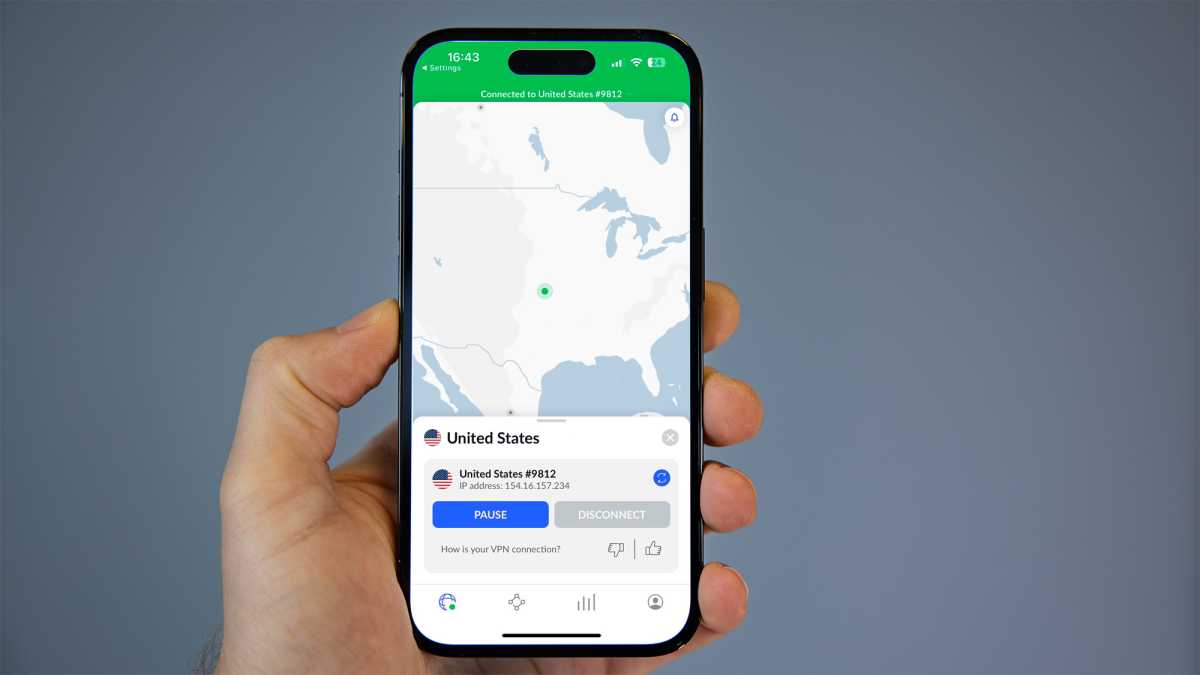I love using YouTube for long-form content like video essays and vlogs. However, sometimes I want to multitask while I’m diving down a rabbit hole about some weird internet culture trend or crazy fandom theory.
Previously I didn’t think this was possible without buying a YouTube Premium subscription. However, I accidentally stumbled across a hack while testing something for another article (the grind never stops). Fortunately, it’s one of the best accidental discoveries I’ve made, and very easy to do.
How to watch a YouTube video via picture-in-picture
If you’ve not heard of picture-in-picture (PiP) before, this is a techy term for shrinking a YouTube video down so you can access other parts of your phone screen.
While some smartphones like iPhone have this ability with YouTube if you watch via a browser such as Safari, you may want to stay in the YouTube app due to its more streamlined interface.
Fortunately, YouTube does offer this feature. The catch? It’s exclusive to those in the US.
If you’re an American reader, all you need to do is enable the PiP mode in your settings. When watching a video, exit the app (perhaps by clicking on your Home button on Android), and then the video will automatically shrink.
But what about the rest of us chumps in the UK and outside of the US?
Can you use YouTube picture-in-picture in the UK?
Yes, you can use YouTube PiP in the UK – all you need is a VPN.
This stands for virtual private network. This software reroutes you IP address so you can browse the internet as if you’re from another country. However, there are plenty of other reasons you might want to use a VPN.
For this tutorial I used a NordVPN, Tech Advisor’s top-rated provider. However, there are plenty of other options out there that we as a team have tried and tested.
This is cheaper than subscribing to YouTube Premium, and will also give you loads of other benefits such as the ability to watch Netflix US.
Once you’ve chosen your VPN, here’s what you should do:
- If you have YouTube open, close the app
- Connect to a US server on your VPN
- Open the YouTube app, click on the ‘You’ icon in the bottom right
- Click on the gear icon on the top right
- Tap ‘General’ and then toggle on ‘Picture-in-picture mode’ if it’s not enabled
- Find the video you want and click play
- Exit the app, and the video should minimise
- Pinch the video to adjust the size or move it on your screen
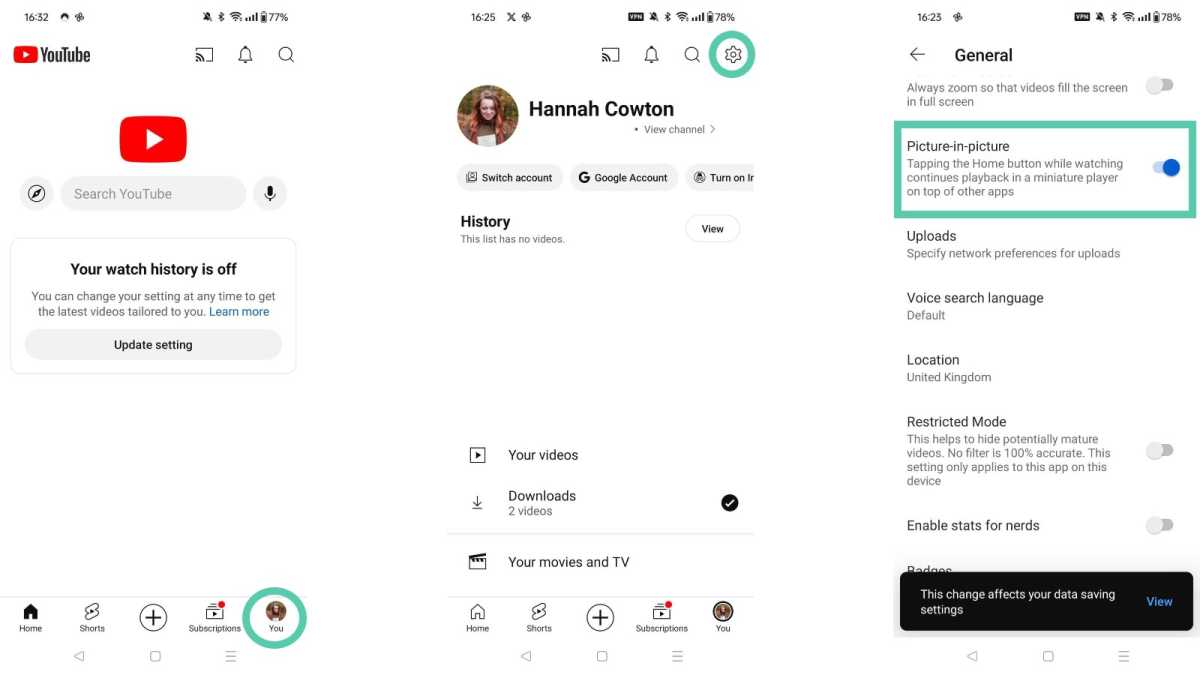
Hannah Cowton / Foundry
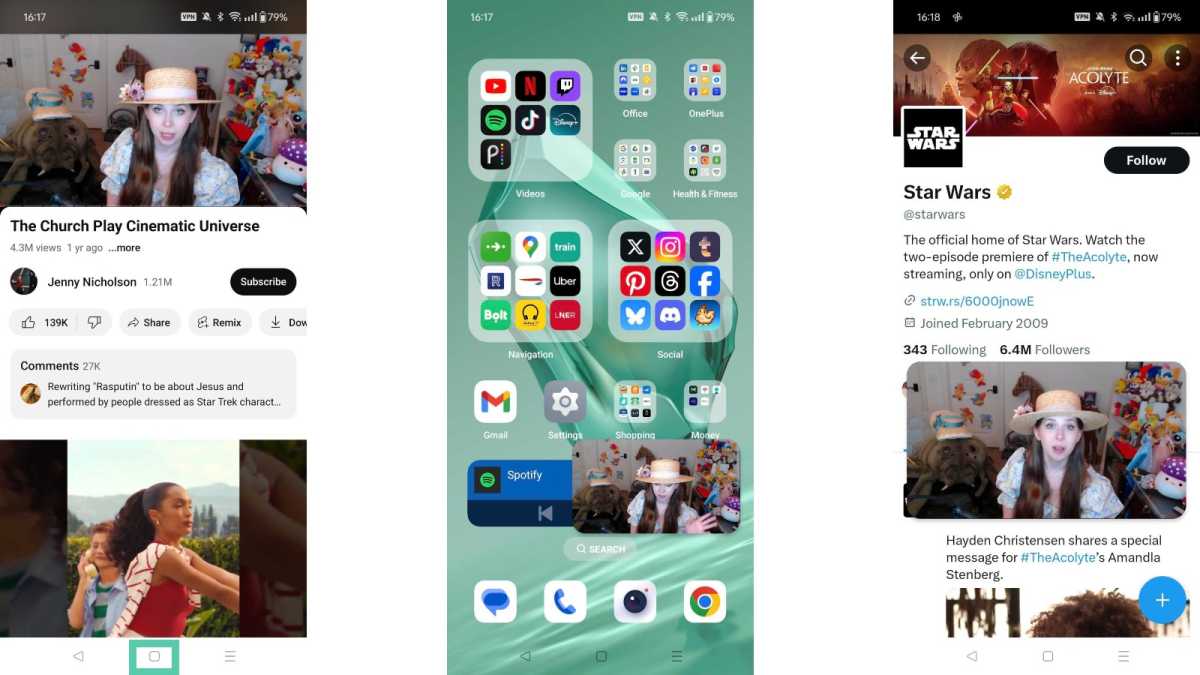
Hannah Cowton / Foundry
Based on my experience, you should always close a video (even if you’re mid-watch) to get this method to work.
If you want to go back into the app once you’ve enabled PiP, click once on the video and then tap the maximise icon in the centre of the video. I also didn’t need to toggle on the PiP setting in the app – it was enabled by default.
I used a OnePlus 12 running on Android 14 for this hack, but according to Google, this should also work on iPhone and iPad.
As I mentioned earlier, I stumbled across this when I was using my phone for another streaming guide, and I went to exit YouTube. I was quite surprised when I saw the PiP feature and did some digging. Naturally, I just had to share my findings with TA readers.
This method is perfect for long videos, such as Jenny Nicholson’s viral Star Wars hotel video essay. You can also read up on how to minimise a YouTube video on iPhone to play just the audio while your screen is locked.