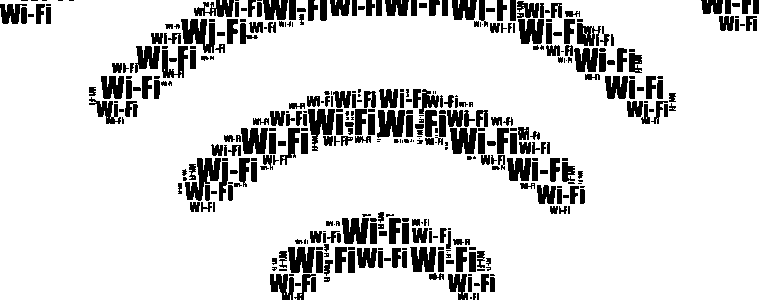
With family life now almost completely dependent on a connected home, we all crave fast Wi-Fi speeds, whether that’s streaming Netflix, gaming or working from home. But when the worst happens, it turns out some of our most common household appliances could be at fault, and there are a few surprises.
Virgin Media Ireland has shared a list of the most common culprits in our home, and the different ways they slow down our Wi-Fi speeds.
1. Microwaves
Interference: Microwaves operate at a frequency of around 2.4 GHz, which is the same frequency used by many Wi-Fi routers. When a microwave is in use, it can cause significant interference with Wi-Fi signals, leading to slower speeds or temporary disconnections.
2. Cordless Phones
Interference: Older cordless phones, especially those operating at 2.4 GHz, can interfere with Wi-Fi signals on the same frequency, causing disruptions and slower internet speeds.
3. Baby Monitors
Interference: Many baby monitors also operate on the 2.4 GHz frequency, potentially causing interference with Wi-Fi signals and leading to reduced network performance.
4. Bluetooth Devices
Shared Frequency: Bluetooth devices operate on the 2.4 GHz frequency as well. Although modern Bluetooth technology uses adaptive frequency hopping to reduce interference, having many Bluetooth devices active simultaneously can still impact Wi-Fi performance.
5. Smart Home Devices
Network Congestion: Devices such as smart lights, thermostats, cameras, and other IoT (Internet of Things) devices can congest your network if you have many of them connected, especially if they are constantly transmitting data.
6. Neighbouring Wi-Fi Networks
Channel Overlap: Wi-Fi networks from nearby homes can overlap with your network, especially if they are on the same channel. This can cause interference and slow down your connection.
7. Wireless Security Cameras
High Bandwidth Use: Wireless security cameras that stream video over Wi-Fi can consume significant bandwidth, especially if they stream in high definition, potentially slowing down your network.
8. Streaming Devices
Bandwidth Consumption: Devices like smart TVs, streaming sticks (e.g., Roku, Amazon Fire Stick), and gaming consoles can consume large amounts of bandwidth when streaming high-definition or 4K content, affecting the performance of other devices on the network.
Paul Higgins, Vice President of Commercial at Virgin Media Ireland, commented:
“Slow Wi-Fi speeds are a true bug bear for us all and while we do everything we can to ensure you stay connected, these household items certainly don’t help.
“Simple changes like turning off connected devices such as gaming consoles, smartphones or computers when not in use can provide a big boost to your Wi-Fi speeds and allow you to stay connected doing the things you love at home.”














