With around two billion active accounts, WhatsApp is still one of the most popular messenger apps around. Nevertheless, users of the green chat guru still make a lot of mistakes – some of which are not without danger. Here are the eight biggest WhatsApp pitfalls you should avoid
1. Taking photos and selfies directly with WhatsApp
To save bandwidth, WhatsApp compresses some photos and videos before they are sent. However, this only affects media that you create directly in the app using the small camera icon.
To send pictures or videos in the best quality, you should therefore not take such pictures with WhatsApp, but with the phone’s own camera app. Then add the image as an attachment directly in the chat window, so you don’t have to tolerate any loss of quality.
2. Messaging like a machine gun
A serious breach of good chat etiquette: Instead of sending thoughts as formulated (or at least coherent!) messages, some users only send chunks of text – but lots of them.
The recipient then not only receives a discreet signal tone for a single message. They are virtually bombarded with beeps and ring tones – until the annoying nuisance has to be muted to protect their mental health. Here’s an example of such intrusiveness:
Hi! (Ding!)
am in town (Ding!)
where are you? (Ding!)
meet tonight? (Ding!)
would be cool! (Ding!)
hello? (Ding!)
…
have you blocked me?? (no more ding)
Such chat terrorists get bonus points if they drive several users crazy at the same time with their behaviour in group chats.
Also read: WhatsApp gets a completely new look including ‘Super Dark Mode’.
3. Falling for scammers
Even cautious users have fallen into the trap: Anyone who uses WhatsApp too credulously or naively can quickly be targeted by scammers and fraudsters. This happens with seemingly harmless links (phishing) or the infamous child trick. Here, scammers pose as supposed family members and claim, for example, to have a new mobile phone with a new number that you should please save.
Example message:
“Hello mum/dad! Unfortunately I’ve lost my mobile phone and am now using this new number. Please save it and delete the old number right away!”
A short time later, money is begged for emphatically. Although such scams have been around for years, many helpful users still fall for them – and not just parents.
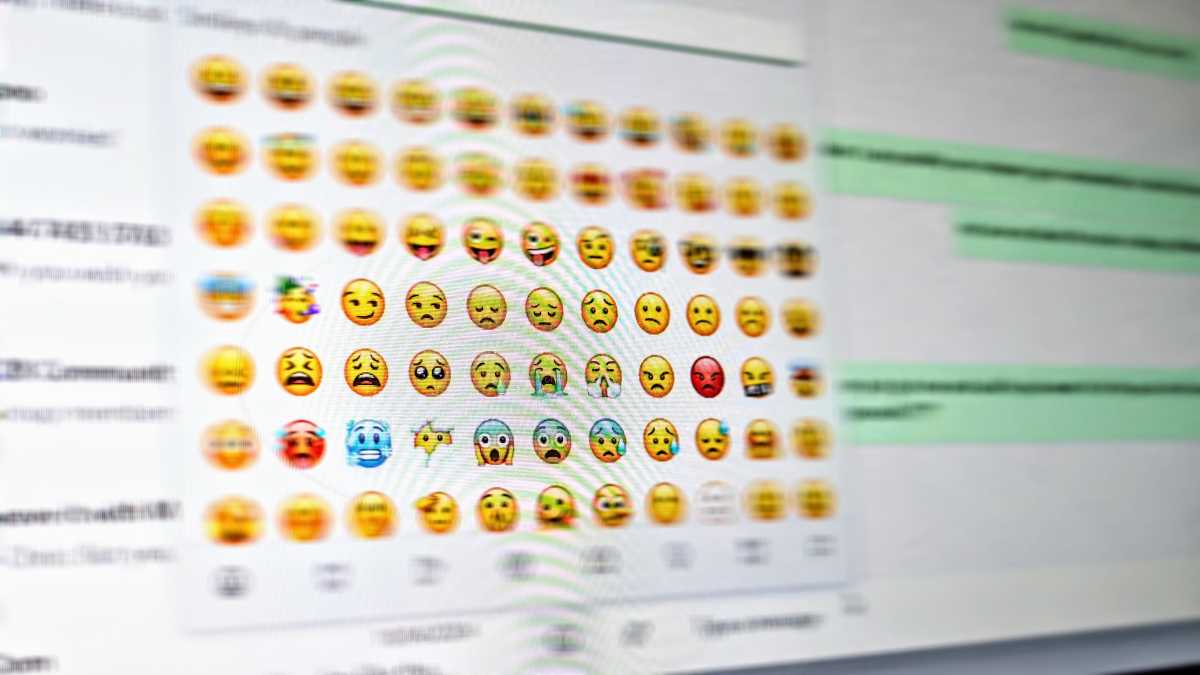
Chris Martin / Foundry
4. Not using the WhatsApp desktop app
No octopus in the world can type as quickly and accurately on a touchscreen as you can on a keyboard with a little practice. So if you spend a lot of time sitting at your PC, WhatsApp Desktop is always a good choice (download here for Windows and Mac).
The client shows preview messages as desktop messages, offers plenty of space to watch videos or pictures and makes chatting via keyboard as quick and easy as possible. Messages can also be received when the smartphone is offline.
5. Showing messages on the lock screen
It’s practical, but can be embarrassing: If you allow WhatsApp messages to be displayed on the lock screen in the Android system notifications, you risk prying and perhaps even unwelcome glances.
Especially because the written word is easily misunderstood without context, there can be trouble if colleagues, friends or the boss catch a glimpse of the smartphone at the wrong moment.
Therefore: For better data protection, it is better to deactivate the feature in the device settings.
6. Sharing online status without thinking
By default, WhatsApp shows contacts in the individual chat window when they were last online or whether they are currently online.
However, sometimes you don’t want to share this information at all: After all, not everyone needs to know that you couldn’t sleep at night or didn’t feel like replying to certain messages.
Many also feel pressurised when WhatsApp reveals that you are looking at a chat but don’t have a reply ready yet. In the past, spy apps have also emerged that have utilised such data to snoop on WhatsApp users.
The solution is to simply adjust and control your WhatsApp ‘Last seen’ and ‘Online’ status.
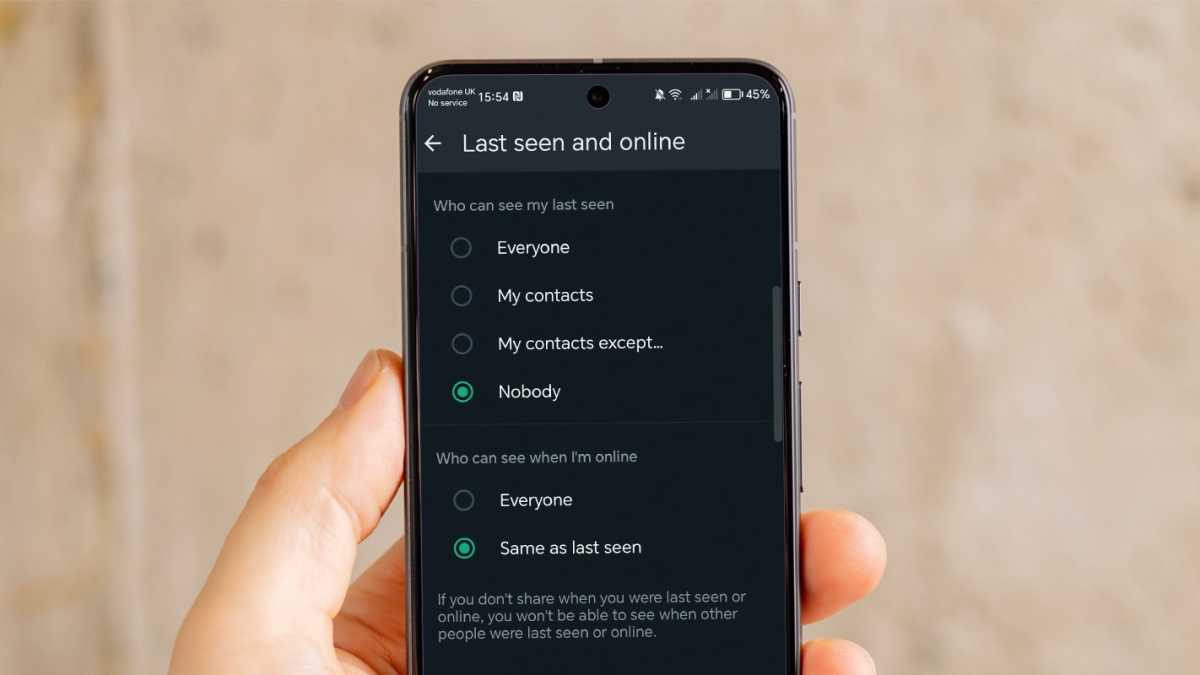
Dominik Tomaszewski / Foundry
7. Create group chats and use link invitations
The group function is particularly popular with WhatsApp. Admins can add new users here directly via the app or send access links with the messenger – but these harbour a risk.
With such links, any user who can access a link can join the group. Even those you might not want to have in the group.
If you therefore want to retain control over participation in the group chat, you should only invite others directly. Namely in the group chat window: Menu (three dots) > Group info > Add members.
Who hasn’t experienced (and regretted) this: you’ve finally persuaded Aunt Erna to jump on the WhatsApp bandwagon – but now she’s sending us eight cat videos a day, four clips of her favourite cooking programme and every single gag gif from the senior citizens’ club. Jeez, Erna!
Fortunately, you can protect your phone memory and your nerves: Simply regulate the automatic media download in the WhatsApp settings under “Storage and data” and at least exclude videos.
Related reading:
This article originally appeared on our sister publication PC-WELT and was translated and adapted from German.














