After an exciting Olympic Games, the time has come for another significant event in the tennis world.
At the end of August, the best tennis players arrived on the hard courts of New York’s USTA Billie Jean King National Tennis Center, hoping to win the last Grand Slam of the year. There are, of course, many high-profile names among the players – the biggest interest is in defending champions Novak Djokovic and Coco Gauff.
Among the women, there’s a lot of buzz surrounding Zheng Qinwen, who won the gold medal at the 2024 Olympic Games. There are also high hopes for Aryna Sabalenka, winner of the 2024 Australian Open, and Iga Swiatek, champion of the 2024 French Open.
In addition to Djokovic, among the men, tennis fans are paying special attention to Carlos Alcaraz, who won a silver medal at the Olympic Games, and Jannik Sinner, winner of the 2024 Australian Open.
Here’s everything you need to know about watching the US Open live, whether you’re based in the US, UK or elsewhere.
When is the US Open this year?
The US Open began on Monday 26 August and ends on Sunday 8 September.
How to stream the US Open in the US
In the US, live coverage of the US Open is exclusive to ESPN and ABC. If your cable package doesn’t include those channels, you can access ESPN via the online service Sling. You will need the service’s Orange plan, which costs $40 monthly (the price for the first month is reduced to $20) and includes ESPN, ESPN2 and ESPN3.
The other way to watch the US Open is to sign up for ESPN+. It costs $10.99 per month or $109.99 per year, but you can get better value if you sign up for the $14.99 per month Disney Bundle Trio Basic. It includes ESPN+, Disney+ and Hulu; however, keep in mind that this package comes with ads.
The third way to watch US Open is to subscribe to Tennis Channel Plus, although it’s not cheap at $109.99 per year. On the other hand, this will let you watch over 100 ATP & WTA events, so it might be worth it if you’re a tennis devotee.
How to watch the US Open in the UK
In the UK, Sky Sports has the rights for full coverage of the US Open.
The first way to start watching is to get a TV package which costs £46 per month for a 24-month contract. Currently, you can use a special offer and get the package for £20 a month for the first month. Remember that the price will increase to the original £46 after that time. This package includes Sky Stream, Sky Sports, Sky TV and Netflix.
Another way to access Sky Sports is via the Now streaming service. You can choose from three subscription plans that offer all 12 Sky Sports channels. The basic subscription costs £34.99 per month for the 12-month contract. However, currently, you can use a special offer and get a Now Sports Membership for only £26 a month. If you just want to watch one of the finals, it’s £14.99 for 24 hours of access.
You may also want to add Now Boost, which adds 1080p video (rather than the usual 720p), removes ads and lets you stream on up to two devices at the same time (instead of the usual one). It costs an extra £6 per month.
How to watch the US Open anywhere in the world
The good news is that it’s possible to watch the US Open from anywhere. The first thing to do is check the tournament’s official broadcaster list to find out who has the rights to the tournament in your country.
If there’s no broadcaster where you currently stay, you can always access ESPN+ or Now via a VPN (virtual private network). It will let you bypass the geo-restriction and access foreign websites. There are plenty of VPN providers, though we recommend you use NordVPN, one of the most affordable and reliable apps on the market.
Here’s a step-by-step guide on how to access streaming services via NordVPN.
If you need more information on using NordVPN, take a look at our guide on watching ESPN+ from outside the US. We have a similar round-up on how to watch Now while you’re on holiday abroad.
Download the relevant VPN app
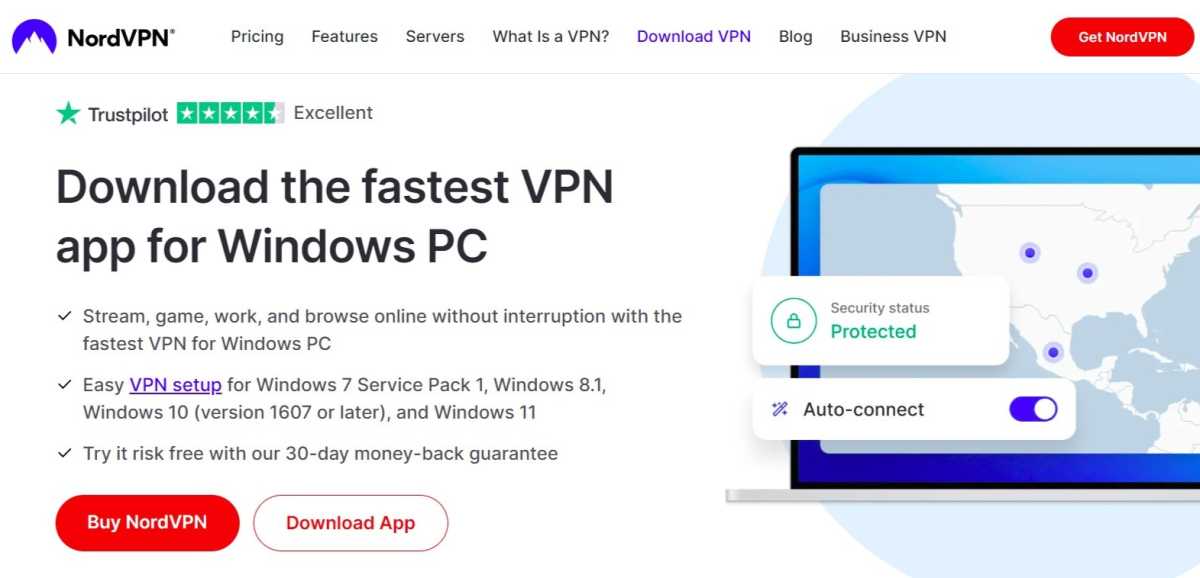
Anyron Copeman / Foundry
Head to the download page for the VPN you’d like to install and click ‘Download App’. NordVPN and similar apps are available on a range of devices.
Connect to a US or UK server
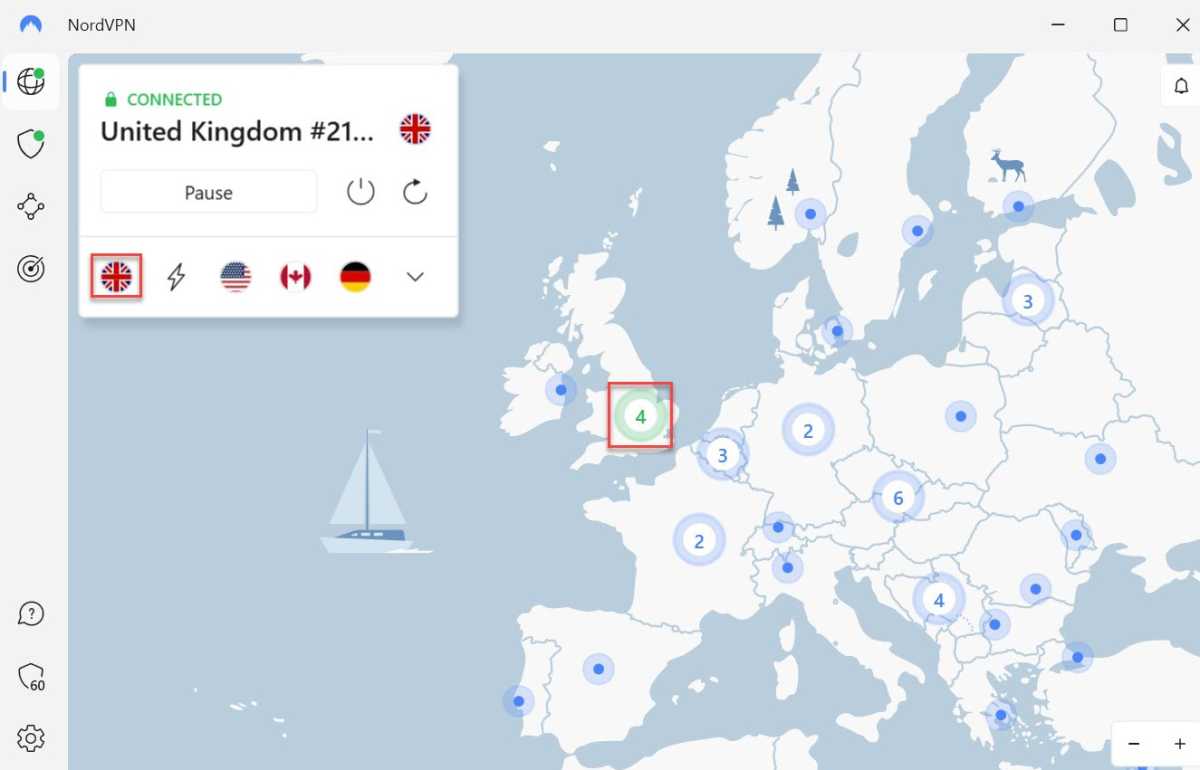
Anyron Copeman / Foundry
Open the app and sign in to your account if necessary. Then, select any US or UK server and connect to it.
Depending on the service you’re using, it might look quite different to the above. But this should be relatively easy to find.
Start watching as usual

Tennis Channel
Head to the website or app you’d usually use to start watching. You should now be able to stream content as normal and without any restrictions.














