As convenient as Sky Glass and Sky Stream are, sometimes things go wrong. Your TV may not be turning on or loading certain channels/streaming services. In fact, at the time of writing, these issues seem to be affecting users across the UK – my own Sky Glass wouldn’t turn on earlier this week.
If this is happening to you, then there are a few things you can do to get your services back up and working again. Note that this article is just for Sky Glass and Sky Stream, and we’ll be writing a separate guide for Sky Q users.
Check if there’s an active Sky issue
The first thing you should do is establish whether this is an issue with your hardware, or if it’s a wider problem. You can do this by visiting Sky’s service page, which should tell you if engineers are working to solve something.
If something is a large problem, Sky may post on its own . If you can’t find that, then try going to Sky’s forums, Twitter and Reddit to see if anyone else is experiencing the same things as you.
Try the Sky recovery process
Resetting your device is slightly different depending on what you have. Here are the steps you need to take:
How to reset Sky Glass
- Turn off your Sky Glass at the mains (you don’t need to unplug it)
- Press and hold the Standby button on the right-hand side of TV (below the Mute button) for at least 60 seconds – pictured below

Hannah Cowton-Barnes / Foundry
- Keep your finger on the button as you switch the TV back on at the mains
- Wait until you see the LED lights in the middle of your TV flash – pictured below

Hannah Cowton-Barnes / Foundry
- Allow 15 minutes for your Sky Glass to finish the recovery process
- Turn the TV back on
- Follow the steps to set up your TV. You’ll need to sign in to your Sky account on your smartphone, and choose your preferences for your display
- Once you’re set up, you’ll need to resign into any streaming apps such as Netflix etc
- You will also need to set your picture and audio settings back to what you had
- Playlists should be saved
I’d like to note that I didn’t hold the standby button for 60 seconds while the TV was off – this step seems to have been added by Sky since I last tested. However, the recovery process still worked successfully for me.
How to reset Sky Stream
- Turn off your Sky Stream at the mains (you don’t need to unplug it)
- Press and hold the Standby button on bottom of your puck for at least 60 seconds – pictured below
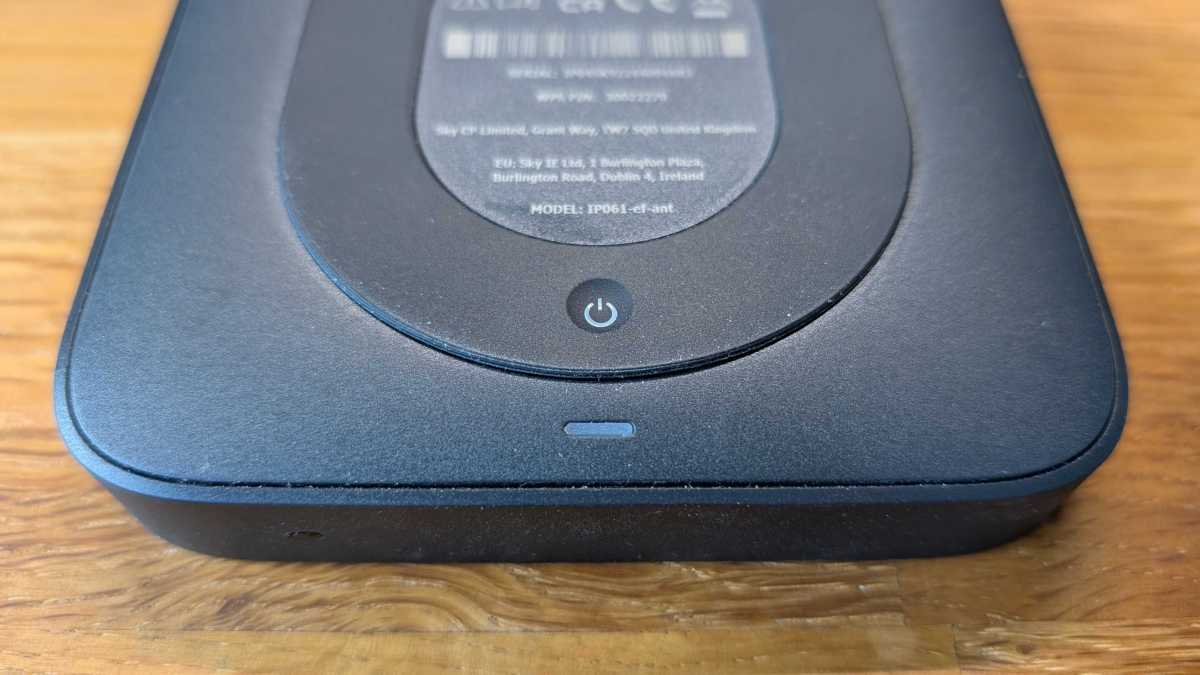
Chris Martin / Foundry
- Keep your finger on the button as you switch the TV back on at the mains
- Wait until you see the LED lights on the top of your puck flash different colours
- Allow 15 minutes for your Sky Stream to finish the recovery process
- Turn your TV back on to access Sky Stream
- Follow the steps to set up your Stream. You’ll need to sign in to your Sky account on your smartphone, and choose and preferences for your puck
- Once you’re set up, you’ll need to resign into any streaming apps such as Netflix etc
- You will also need to set your picture and audio settings back to what you had
- Playlists should be saved
Cord Busters also reported other issues with the recovery process, including difficulties reconnecting the remote and issues linking the Sky account to the TV/puck.
What do I do if the recovery process doesn’t work for Sky Glass/Sky Stream?
If this is not working, then Sky recommends you look through its help pages for anything more specific. If you’ve exhausted that, then the next best thing is to call Sky directly on 03337593505 – though be aware if you’re not with Sky Talk or Sky Mobile, charges may apply.
There is also a virtual assistant on Sky’s webpage, but this is not with a human – calling may be the best option. If we get any more updates from Sky on how to fix common issues, we’ll update this tutorial.














