The 2023-24 Premier League is fast approaching its conclusion, and we have the most exciting title race in years.
Current champions Man City, 2020 winners Liverpool and Arsenal, looking for their first title in two decades, are all still in the hunt. Having all now played each other twice, it’s a straight run to the end of the season.
Behind them, surprise packages Aston Villa are battling Tottenham for fourth, though fifth might end up being good enough for a Champions League spot. Man Utd are a distant sixth, while West Ham and Newcastle are are both above ninth-placed Chelsea.
At the other end, Everton and Nottingham Forest are both out of the relegation zone despite points deductions, though more could be on the way. Luton are the best-placed promoted team to survive, with Burnley and Sheffield United beginning to be cut adrift.
With another crucial round of weekend matches upon us, here’s how to watch the Premier League live, whether you’re based in the UK, US or elsewhere.
What Premier League games are on TV this week?
The 3pm blackout rule means only five matches are being broadcast live in the UK, but you can watch every single one if you’re in the US.
Sat 13 Apr
- Newcastle vs Tottenham – KO 12.30pm BST/7.30am EDT/4.30am PDT – TNT Sports (UK), USA Network (US)
- Brentford vs Sheffield United – KO 3pm BST/10am EDT/7am PDT – Peacock (US)
- Burnley vs Brighton – KO 3pm BST/10am EDT/7am PDT – Peacock (US)
- Nottingham Forest vs Wolves – KO 3pm BST/10am EDT/7am PDT – USA Network (US)
- Man City vs Luton – KO 3pm BST/10am EDT/7am PDT – Peacock (US)
- Bournemouth vs Man Utd – KO 5.30pm BST/12.30pm EDT/9.30am PDT – Sky Sports (UK), NBC/Peacock (US)
Sun 14 Apr
- West Ham vs Fulham – KO 2pm BST/9am EDT/6am PDT – NBC/Peacock (US)
- Liverpool vs Crystal Palace – KO 2pm BST/9am EDT/6am PDT – Sky Sports (UK), USA Network (US)
- Arsenal vs Aston Villa – KO 4.30pm BST/11.30am EDT/8.30am PT – Sky Sports (UK), USA Network (US)
Mon 15 Apr
- Chelsea vs Everton – KO 8pm BST/3pm EDT/12pm PDT – Sky Sports (UK), USA Network (US)
How to watch the Premier League in the UK
In the UK, only 200 of the 380 games are shown live. Sky Sports has the majority of these, but there are also some on TNT Sports (formerly BT Sport) and two full rounds of fixtures on Amazon Prime Video.
Sky Sports
You have several options when it comes to Sky Sports. The first is to get a TV package, which starts at £46 per month (£26 per month Entertainment plan, £20 for Sky Sports add-on) for 18 months.
If you don’t mind paying a monthly subscription for your TV, Sky Glass is also worth considering. You can currently get a 43-inch TV (48-month contract) with Sky Sports, Sky Entertainment and Netflix (Standard with Ads) on an 18-month contract for £62 per month with £10 upfront.
Alternatively, you can add the functionality to your existing TV via Sky Stream. It starts at £43 per month for an 18-month plan including Sky Entertainment, Netflix and Sky Sports.
All of the above include access on your phone, tablet and/or laptop via Sky Go.
That doesn’t apply to Sky’s Now streaming service, but it’s a more affordable option. A Now Sports membership (including all 11 Sky Sports channels) costs £34.99 per month at full price, but there are often deals available.
You may also want to add Now Boost, which adds 1080p video (rather than the usual 720p), removes ads and lets you stream on up to three devices at the same time (instead of the usual one). After a one-month free trial, it costs £6 per month extra.
TNT Sports
BT Sport has been rebranded as TNT Sports, but not much has changed in terms of the plans available.
At full price, the cheapest package costs £20 per month on a monthly rolling contract, though you’re limited to the discovery+ app. However it also includes Eurosport 1 & 2 and the discovery+ Premium streaming service.
But if you’d rather stream all the action and don’t want a recordable TV box, it makes more sense to simply add TNT Sports to discovery+. That costs £20 per month for BT Broadband customers, but you’ll need to get the monthly pass for £30.99 per month otherwise.
And if you’d like to combine TNT Sports with Sky Sports (known as ‘Big Sport’), it’ll cost you £45 per month at full price.
Amazon Prime Video
To access Prime Video’s live games, you’ll simply need to be subscribed to Amazon Prime in some capacity.
After a 30-day free trial, it costs £8.99 per month or £95 per year. But there are plenty of other benefits, including free next-day delivery on many items, unlimited photo storage and access to some music and games.
But if you don’t think you’ll use any of that, you can get just Prime Video for £5.99 per month – just click ‘See more plans’ from the sign-up page.
How to watch the Premier League in the US
In the US, NBC has the exclusive English-language rights to the Champions League. All 380 matches are broadcast live, across the main NBC channels, NBC-owned USA Network and its streaming service Peacock.
Peacock has most of the games, and it’s also the most affordable. It starts $5.99 per month/$59.99 per year for ‘Premium’, or $11.99 per month/$119.99 to step up to the ad-free ‘Premium Plus’. You can sign up for both on the Peacock website.
For NBC itself and USA Network, things are a little more complicated if you don’t want to pay for cable.
The most hassle-free way is to sign up for a live TV streaming services such as YouTube TV ($72.99 per month), Sling TV (requires $45 per month Sling Blue) or Hulu+ Live TV ($76.99 per month). None of these are cheap, but they offer plenty of other benefits.
How to watch the Premier League outside the UK and US
Before trying to watch UK or US TV from abroad, it’s worth checking which broadcaster has the rights to the Premier League where you’re based. See the full list of international broadcasters on the Premier League website.
But if you’re just visiting another country, it makes sense to access your UK or US subscription, which requires a VPN. We’re using NordVPN for the purposes of this tutorial, but there are plenty of great alternatives in our best VPN chart.
Download the relevant VPN app
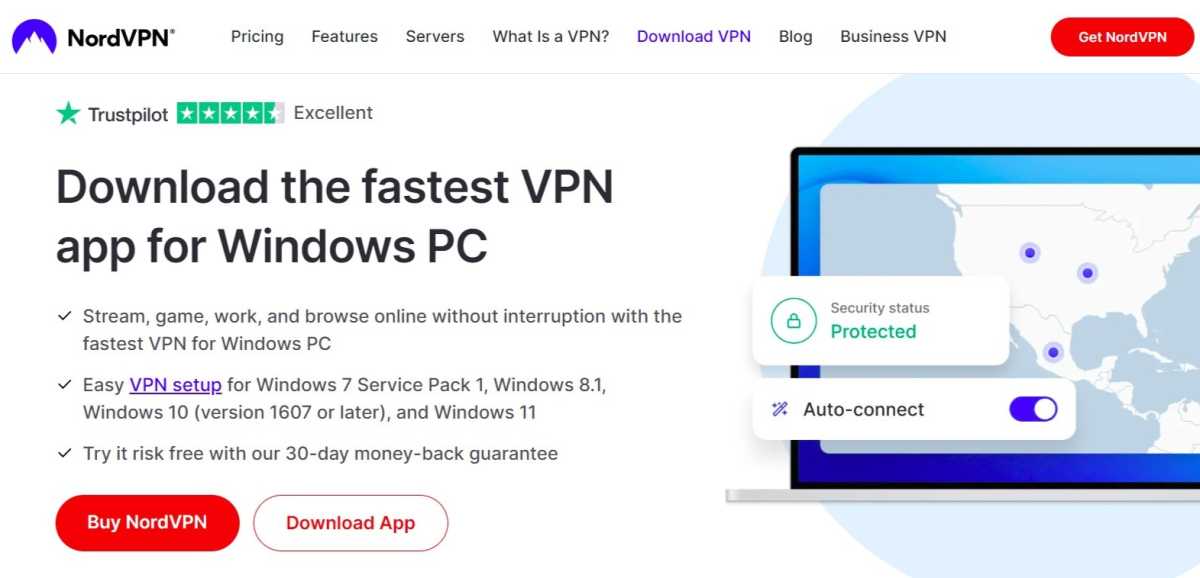
Anyron Copeman / Foundry
Head to the download page for the VPN you’d like to install and click ‘Download App’. The likes of NordVPN are available on a range of devices.
Connect to US or UK server
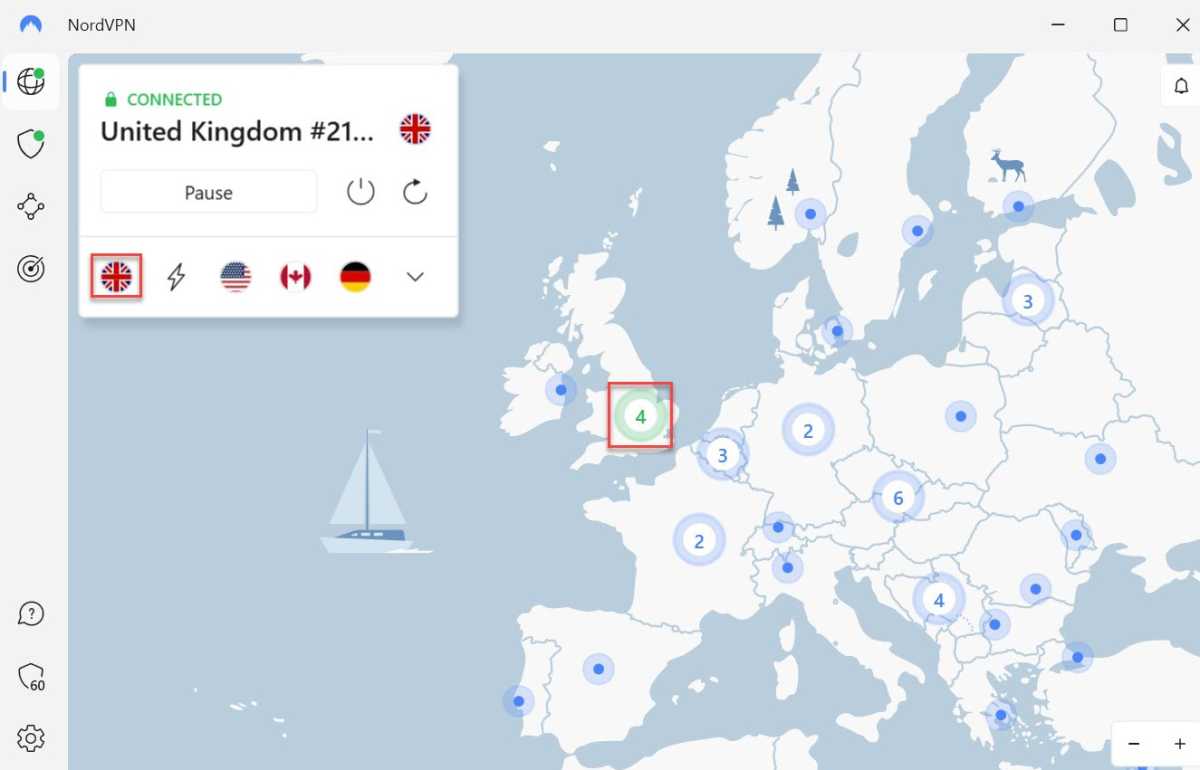
Anyron Copeman / Foundry
Open the app and sign in to your account if necessary. Then, select any US or UK server and connect to it.
Depending on the service you’re using, it might look quite different to the above. But this should be relatively easy to find.
Start watching as usual

Anyron Copeman / Foundry
Head to the website or app you’d usually use to start watching. You should now be able to stream content as normal and without any restrictions.













:focal(881x170:883x168)/origin-imgresizer.eurosport.com/2024/11/23/4064834-82434328-2560-1440.jpg?w=150&resize=150,150&ssl=1)