Everything that airs on the main Channel 4 TV channel, E4, More4, Film4 and 4Music is available to stream on the Channel 4 streaming hub – this was previously known as All 4.
Channel 4 is only available to watch when you’re located within the UK borders because of the licensing issues related to the shows. That can be a problem if you’re going abroad and want to keep up with your favourite shows while you’re away, or if you live outside the UK but don’t want to miss out on massively popular shows such as Hollyoaks and Taskmaster.
Luckily, there are ways around it. Here’s how to watch Channel 4 from outside the UK – you can use this method to watch the highly-anticipated final episode of series 15 of The Great British Bake Off.
How to watch Channel 4 with a VPN
By far the easiest way to access Channel 4 from abroad is to use a VPN (or virtual private network) which allows you to browse the internet while appearing to be in a different country to where you actually are.
This means that although the Channel 4 website is locked to people in the UK, you can still access it with a VPN, as it will mask your true location.
There are loads of VPNs out there, though we managed to successfully unblock the Channel 4 website with NordVPN, which is known for its reliability, speed and affordability – especially if you lock in for a multi-year plan.
You can also check out our guide to the best VPNs for streaming video – our ranking of all the best VPNs we’ve tested for watching films and TV.
Once you have chosen a VPN service, simply install it onto your device – most work on PC, Mac, iOS, Android, and more. Then take the following steps:
- Tools required: NordVPN, Channel 4 website or app, smartphone or PC/laptop
Sign up for NordVPN
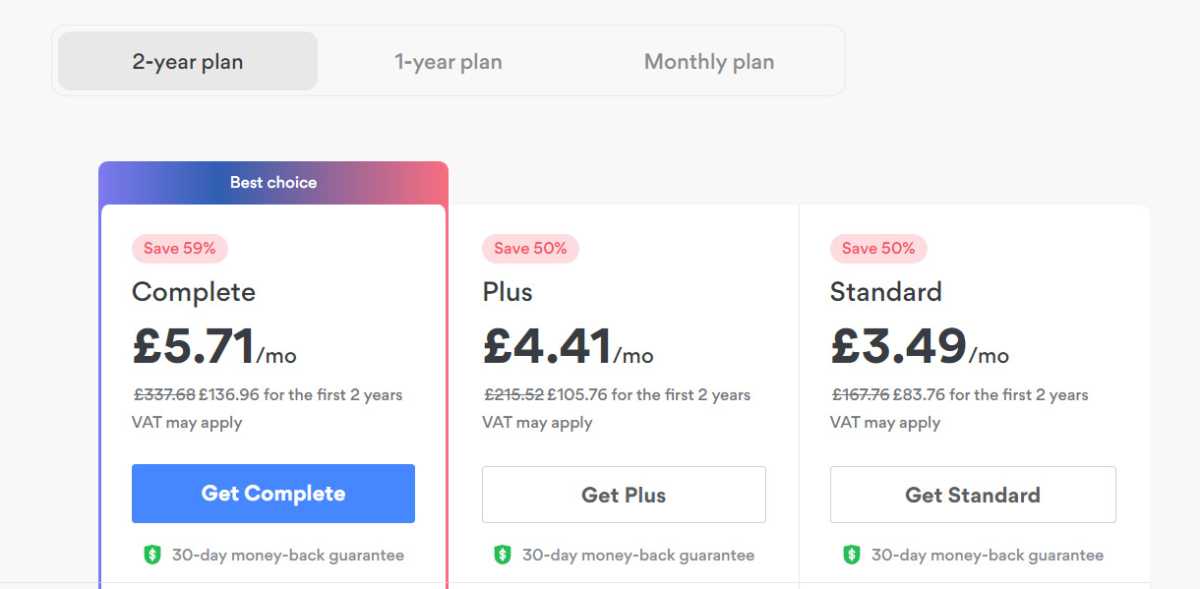
Jim Martin / Foundry
NordVPN selects the two-year plan by default, but you can also opt for one-year and one-month plans. Follow the steps to create a new account and sign up for a subscription
Install NordVPN
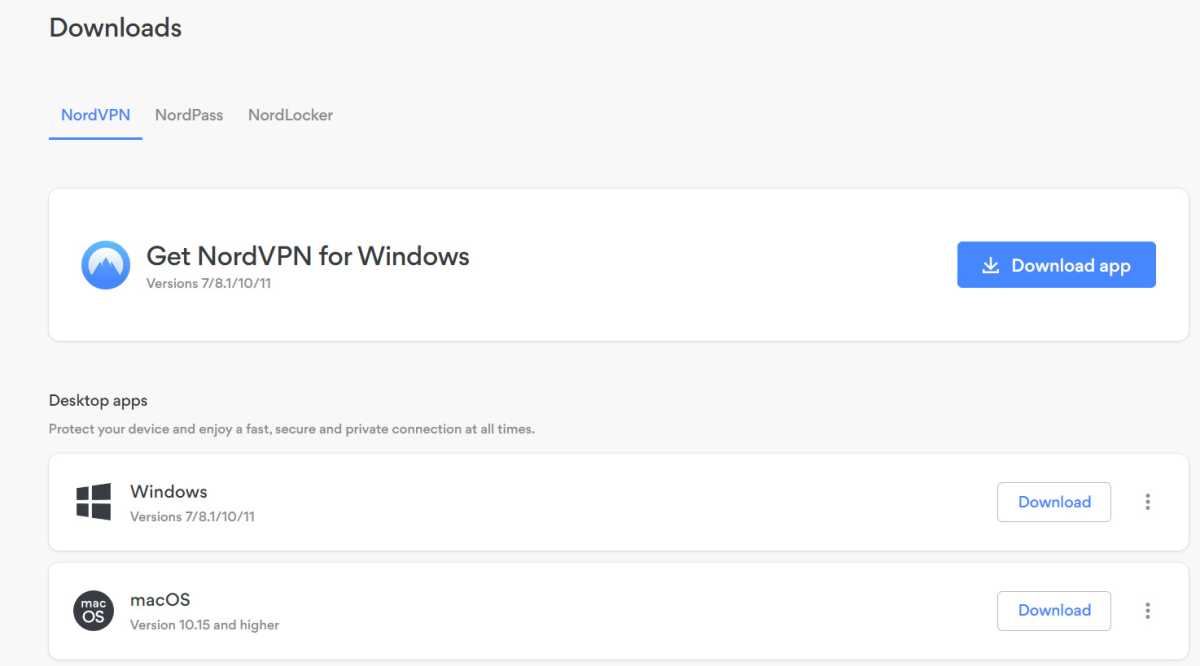
Jim Martin / Foundry
If you’re on PC, head to the NordVPN website, log in to your account and then download the PC app under the section labelled ‘Downloads’
If you’re on a smartphone or tablet, then just search for NordVPN in the app store
Connect to a UK server on your chosen VPN
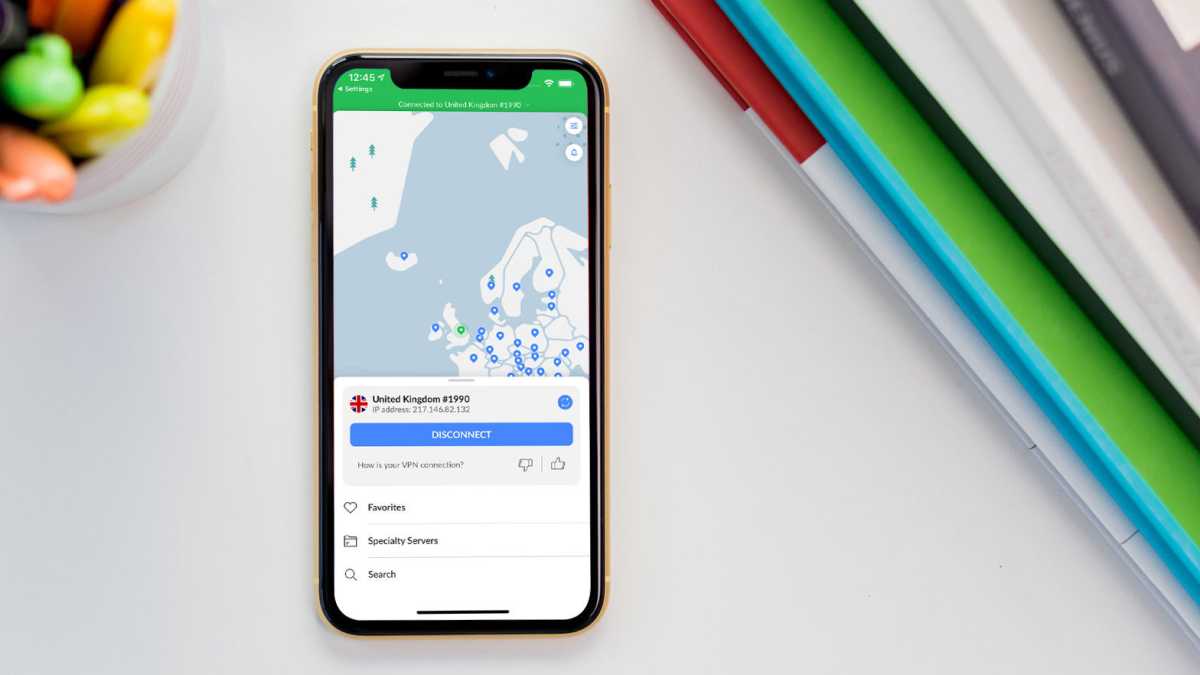
Dominik Tomaszewski / Foundry
Many VPNs have numerous servers to choose from, so if one doesn’t work you can try another
On the sign in page, select ‘I don’t have an account and I’d like to register’
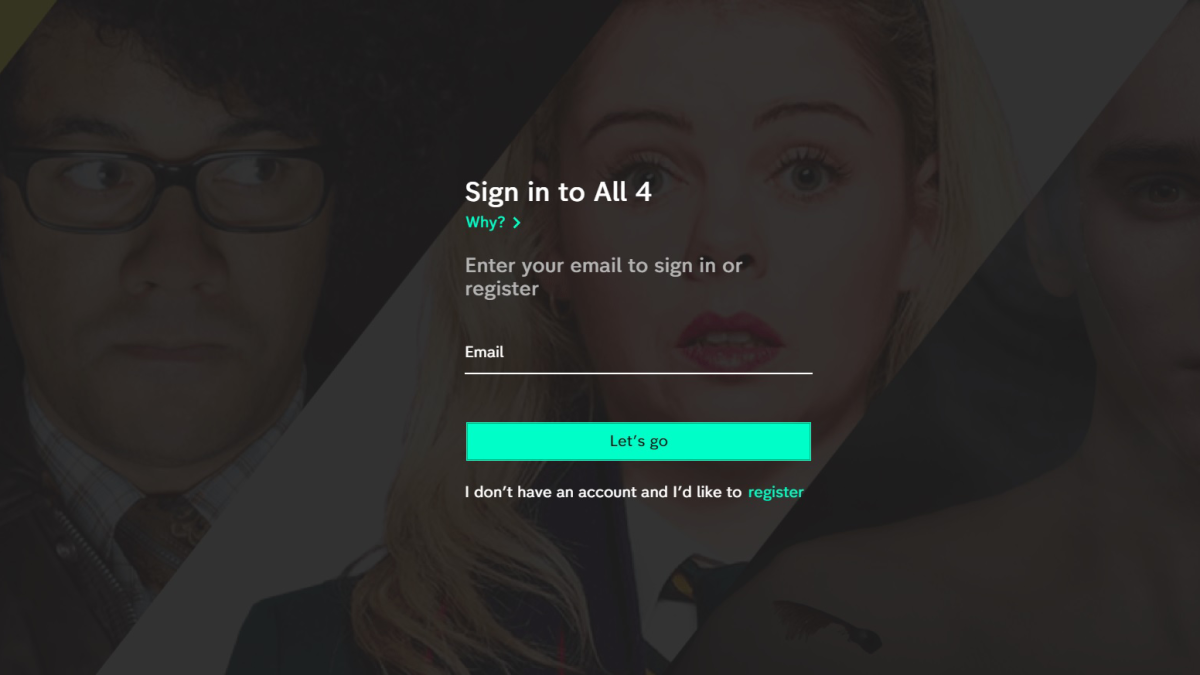
Hannah Cowton / Foundry
If you already have a Channel 4 account, simply sign in with your usual details
Choose an email address and password for your account
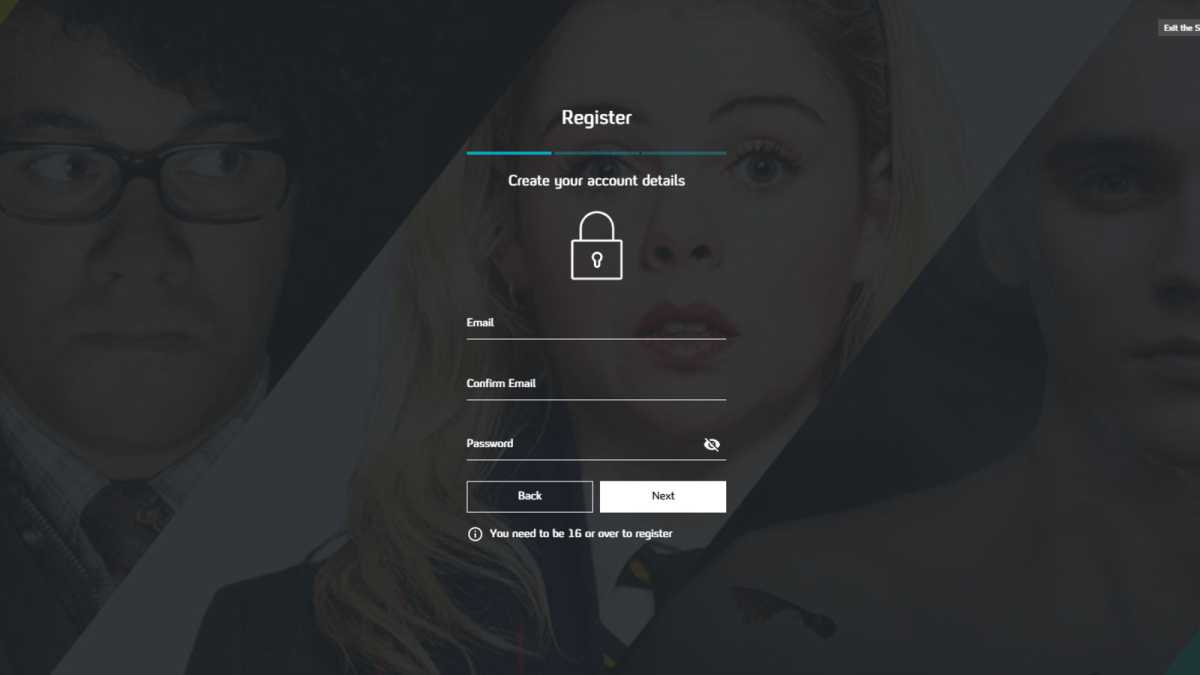
Hannah Cowton / Foundry
It is free to sign up for an account
Add a name, date of birth and UK address
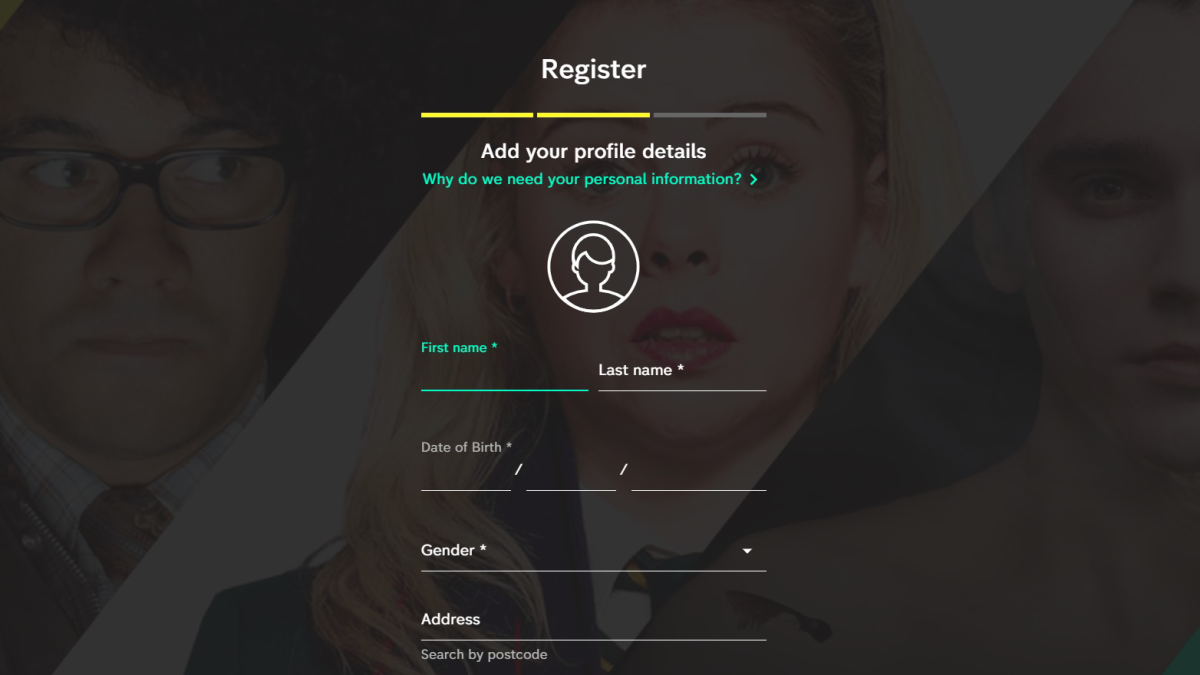
Hannah Cowton / Foundry
You’ll need a UK postcode for the address
Channel 4 will send a confirmation email to your email once you are signed up
Search for the show you want to watch

Hannah Cowton / Foundry
Channel 4 requires you to turn off any ad-blockers – which includes any optional ad-blocking in your VPN – so make sure you do that before trying to watch
If you still can’t connect, try a different server within your VPN until you find one that works for you
Just remember that to watch Channel 4 you’ll need to turn off any ad-blockers (including any optional ad-blocking in your VPN). If you still can’t connect, try a different UK server – content providers try to block VPN traffic, so you might need to try a few different connections to find one that works.
And on that note, using such workarounds is against Channel 4’s terms and conditions, and there is a small risk that your account could be blocked.
We have found that the Channel 4 app had trouble loading while we were testing abroad on iOS. The way to get around this is to sign in on your web browser, which should allow you stream. Just be patient, as the video may take a little while to fully load.













