The 2023-24 FA Cup champion will be decided this weekend.
We’ve reached the final hurdle, which means the remaining two teams will compete in the iconic Wembley Stadium, the home of English football.
Holders Man City will face last season’s beaten finalists Man Utd, making for the first consecutive final fixture since the 1800s. Both teams have a long-standing local rivalry, and City will be looking to bag another win after claiming first place in the Premier League.
In the last seven meetings with City, Man Utd have lost six. But can the underdogs cause an upset? Here’s how to watch the final live – you’ll need a subscription in the US, but it’s probably free if you’re in the UK.
When is the FA Cup final on TV
The final will be shown live in the UK and US this weekend.
Sat 25 May
- Man City vs Man UTD – KO 3pm BST/10am EDT/7am PDT – BBC and ITV (UK), ESPN+ (US)
How to watch the FA Cup in the UK
The FA Cup rights have been split between the BBC and ITV this year, with both showing the final live.
These channels are free to watch, provided you have a TV Licence. This currently costs £159 per year, and is a requirement if you watch any live TV or use BBC iPlayer.
Once that’s sorted, just navigate to BBC One on your TV or head to iPlayer to start streaming the football.
ITV matches are available on ITV1 or ITV4 via your TV, or ITVX (previously ITV Hub) when streaming. Catching up on ITV content is exempt from the TV Licence, but you’ll need one if you watch live.
How to watch the FA Cup in the US
In the US, the FA Cup is only available via ESPN+, meaning you’ll need to pay for a subscription. While it is available via cable TV, it’s much easier to pay for it on its own.
Paying $10.99 for a month’s access makes most sense, but $109.99 gets you the channel for a full year. ESPN+ is also the place to watch many American football, hockey, golf and basketball matches, plus several top European football (soccer) leagues.
You can sign up now via the ESPN website.
How to watch the FA Cup outside the UK or US
Before trying to watch UK or US TV from abroad, it’s worth checking which broadcaster has the rights to the Premier League where you’re based. See the full list of international broadcasters on the FA website.
But if you’re just visiting another country, it makes sense to access your US or UK subscription, which requires a VPN. We’re using NordVPN for the purposes of this tutorial, but there are plenty of great alternatives in our best VPN chart.
Download the relevant VPN app
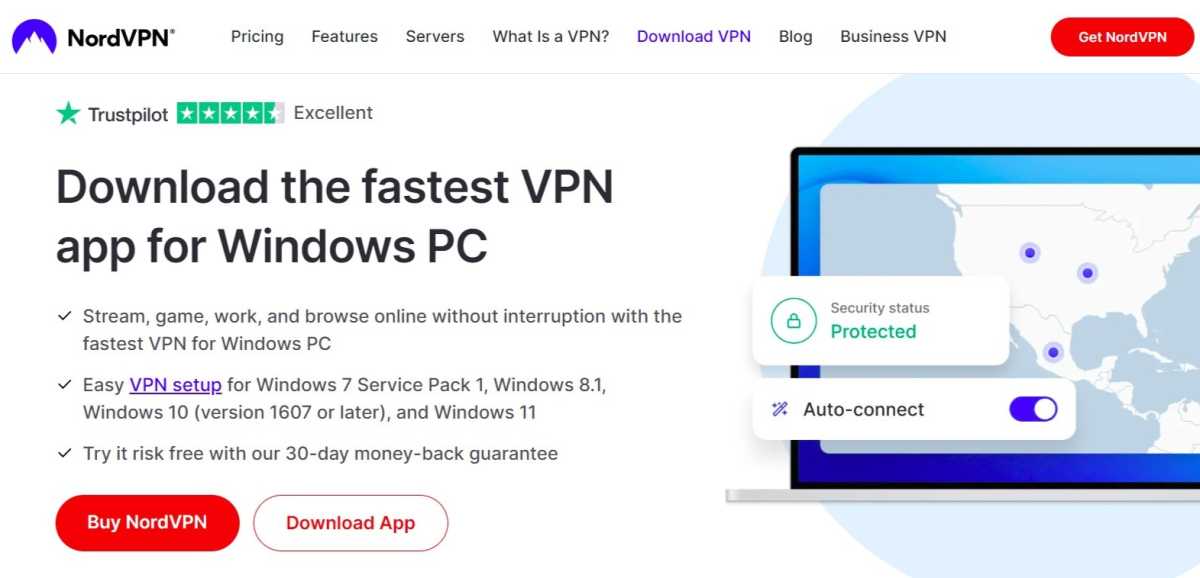
Anyron Copeman / Foundry
Head to the download page for the VPN you’d like to install and click ‘Download App’. The likes of NordVPN are available on a range of devices.
Sign in and connect to a UK or US server
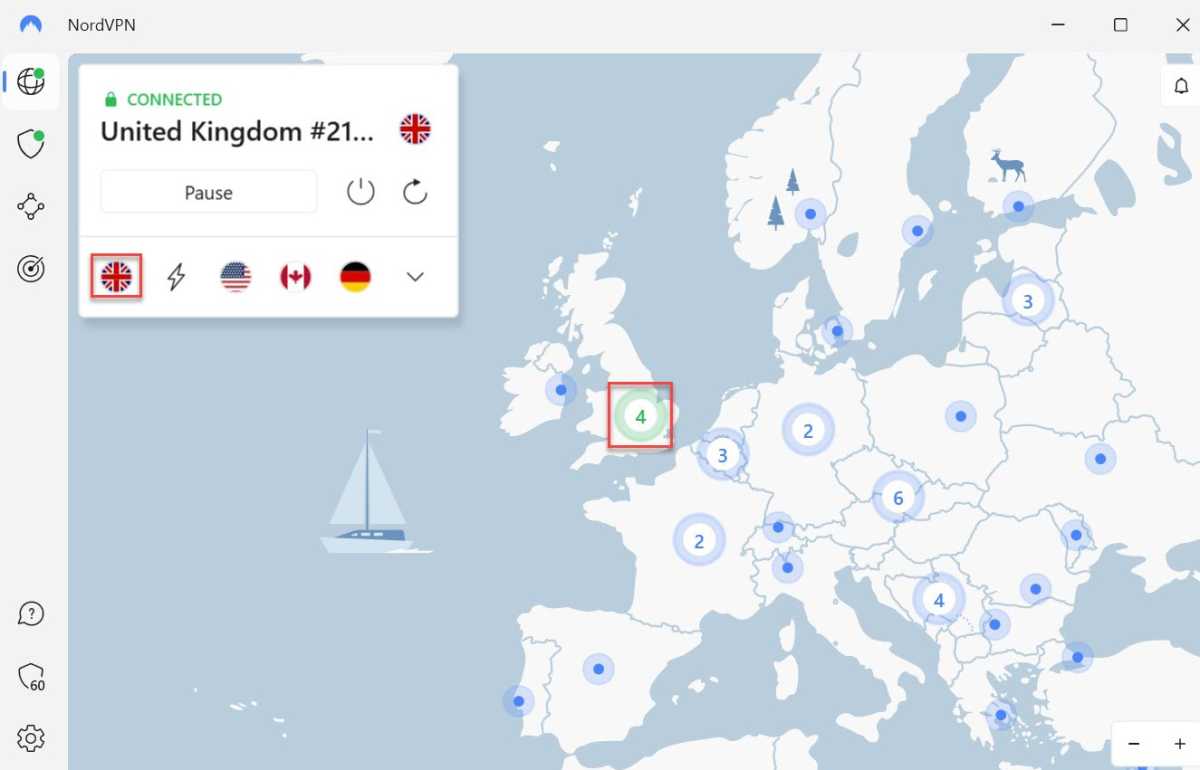
Anyron Copeman / Foundry
Open the app and sign in to your account if necessary. Then, select any US or UK server and connect to it.
Depending on the service you’re using, it might look quite different to the above. But this should be relatively easy to find.
Start watching as usual
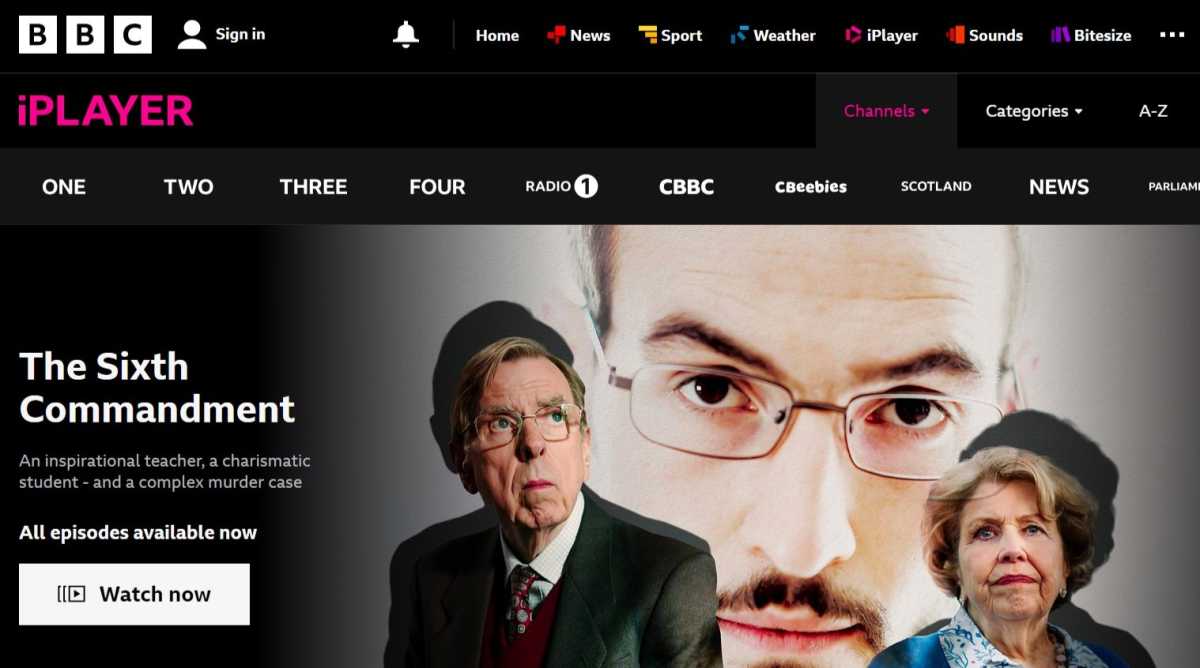
Anyron Copeman / Foundry
Head to the website or app you’d usually use to start watching. You should now be able to stream content as normal and without any restrictions.







/origin-imgresizer.eurosport.com/2024/05/25/3975416-80684028-2560-1440.jpg?w=150&resize=150,150&ssl=1)






