It’s surprising how many years iPads have been in active use. And even more surprising: many users are often still completely satisfied with their ancient iPad 5 or iPad Mini! Of course, it is always difficult to part with a familiar Apple tablet, but in my opinion there are several reasons for switching to a new device.
But are the recently announced new iPads too expensive for you? That’s a good point, but the launch of a new iPad generation is always an occasion for discount promotions and discontinued models.
If you’re not interested in an overpriced iPad Pro, how about an affordable iPad 9 (review) instead of your old iPad? A lot has happened here in recent years and there are currently many good offers.
Weak battery performance
It’s unfortunate, but an iPad with a weak battery loses a lot of its charm. And every battery starts to show signs of fatigue at some point – and it’s not just the battery life that is limited: The reliability of the old battery also suffers. You often can’t leave the device switched on for long periods of time because the old battery discharges too quickly.
For a newer iPad such as the iPad 8 or iPad 9, we would recommend a battery replacement at Apple – this costs just £99 for this model. With an even older iPad, however, this fee already corresponds to the residual value and is simply no longer worth it.
You can check how powerful your battery is with the Coconut Battery tool. It makes sense to replace the battery even if it has less than 80 percent capacity.
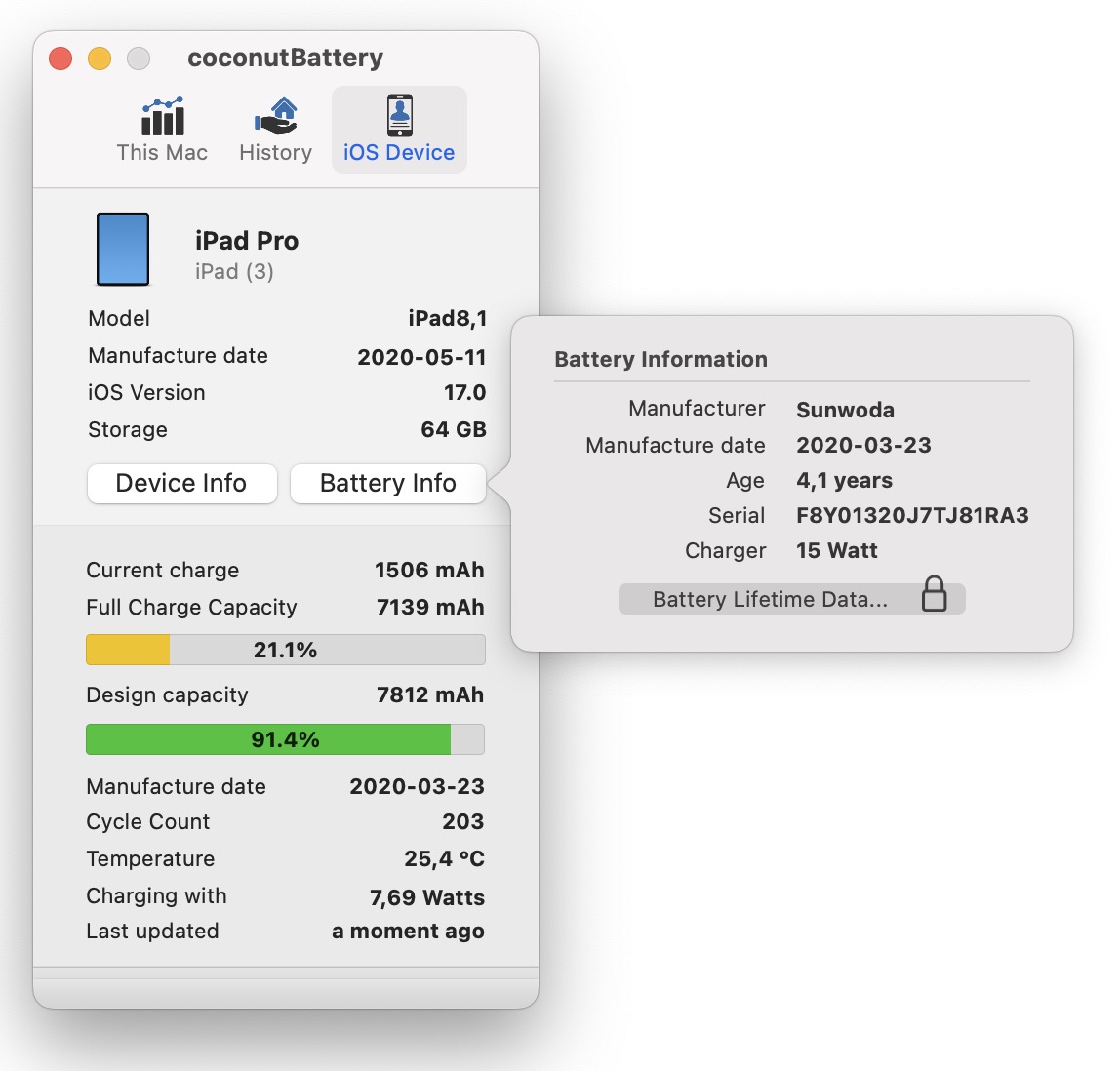
IDG
New models are thinner and lighter
Are you still using an old standard iPad such as the iPad 7 or iPad 9 with a touch button? Then you would benefit from the new design of the latest iPads. By switching to a higher-quality iPad 10 (see test), you will finally get a device with almost the same dimensions, but a larger screen and a more modern casing.
Best prices today: iPad 10
The iPad Air in particular is superior to the standard iPad. Thanks to a flatter screen, it is not only thinner, but also somewhat lighter. Or you can switch straight to an iPad Mini, which every home user should consider.
The current models have a larger display than the first iPad Mini and are very flat and pleasantly light at 293 grams. In my opinion, the iPad Mini is the ideal form factor for home users in particular. However, a new model will probably be released soon, so you should wait a little longer.
New iPads are faster
Current iPads are many times faster than previous models. While the CPU performance of desktop CPUs has increased rather slowly in recent years, the performance of iPads has increased rapidly. From today’s perspective, many old iPads are quite lame.
But how can this be compared? The measured values from the Geekbench app are helpful here, as they allow you to compare the CPU performance of an iPad with one another. The higher the score, the better the performance. (The performance is measured in single and multi-processor mode, so there are two values)
An iPad 5 with an A9 CPU achieves just 629 points in the single CPU test with Geekbench, and the performance of 953 points in multiprocessor mode is also very low. An iPad Air 5 from 2022 with an M1 chip already scores 2246/8073 points.
Best prices today: iPad Air 5
Even the currently cheapest iPad 9 (1705/3751) performs tasks such as building a website or editing a photo around three times faster thanks to the newer CPU.
Even if you might think “my iPad is fast enough”, this is often a habitual effect – because you have no comparison. The better CPUs also enable completely different types of use and apps, not least for video editing and image processing.
You will already benefit from the better performance when surfing the web because pages load much faster. Unlike the iPhone, the iPad tries to open the desktop version of websites, which consumes significantly more resources.
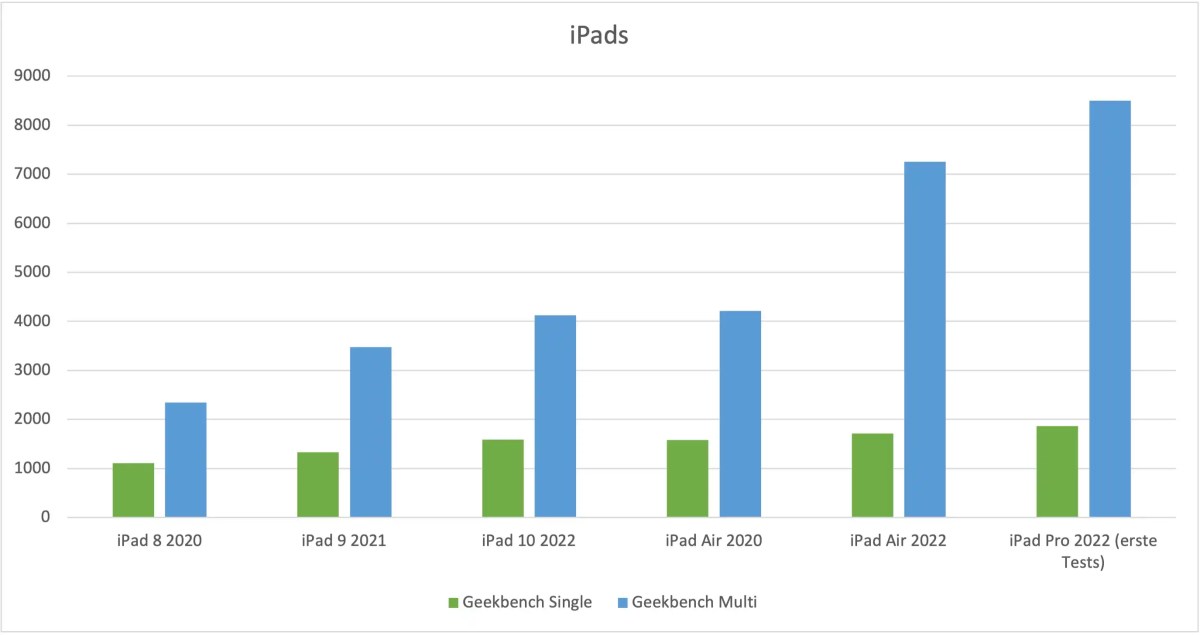
IDG
New models offer a better camera for Zoom and Teams
With some old iPads, I sometimes wonder what Apple was thinking with the cameras? The front camera of the older models – from iPad 5 to iPad 8 – only supports a meagre 1.2 megapixels, and the low-light rear camera (without flash!) only has a modest 8 megapixel resolution. This guarantees poor image quality.
Even during video conferences, the person you are speaking to will have to make do with a blurred video image of you. Apple has recently improved a lot here, even in the most affordable iPad 9 and iPad 10 models; like all current iPads, the front camera supports the so-called follow mode.
The ultra-wide-angle camera uses this mode to keep you in the centre of the video image at all times. Alternatively, you can use a wide-angle mode and show more of your surroundings during a video conference.
RAM and storage space
However, there are many other reasons why the performance differs so greatly: Apple only installed 2 GB of RAM until the iPad 6. However, this is not enough for iOS 17.
An iPad 10 has 4 GB of RAM, while the iPad Air 5 has an outstanding 8 GB of RAM – so you are also equipped for future iOS updates.
Last but not least, it is the meagre storage capacity that slows down many old iPads. An iPad with 32 GB of storage space always has a lack of space and the memory chips installed at the time are quite lame from today’s perspective. An iPad today should have at least 64 GB of storage space – and preferably more.
Wi-Fi performance and USB-C
The Wi-Fi performance of an old iPad is not a real weak point; even an ancient iPad 5 supports Wi-Fi 802.11 AC, also known as Wi-Fi 5. The Wi-Fi 6 of the current models is faster at 1200 Mbit/s than Wi-Fi 5 at 866 Mbit/s – however, some home users do not yet have a router with support for Wi-Fi 6 or even Wi-Fi 7.
The USB-C interface of the new models is perhaps more important. With the exception of the iPad 9, all current iPads now have the more versatile USB-C interface. This makes it much easier to use accessories and storage media than with Lightning.
That darn 7th year: no more updates and spare parts
Apple’s long support through updates and spare parts is actually a strength of iPads, but even Apple will end this support one day. We therefore no longer recommend iPads that are more than eight years old, such as an old iPad Air and an iPad Mini 3. These devices are no longer officially supported and can no longer be repaired in the Apple Store.
iPads that are over seven years old are also problematic. These models were introduced in 2017 and 2018 and no longer receive the latest operating system.
Unfortunately, it is not the date of sale that counts as the cut-off date, but the date of the product launch. This is annoying for buyers of a model that has been available for a very long time. You may not have bought or received your iPad Mini 4 from 2017 until 2020.
The iPad 5, iPad Air 2, iPad Mini 4 and first-generation iPad Pro are affected. Here you have the problem that only iPad OS 15 (iPad Air 2 and Mini 4) or iPad OS 16 are supported (iPad Pro 9.7, 12.9 and iPad 5).
The real problem: Apple still provides these models with security updates, but more and more new apps will no longer be usable.

StackCommerce
Conclusion
An iPad almost becomes a member of the family, but one day it does make sense to replace it. After all, new web applications, apps and iPad OS have greatly increased the demands on the hardware.
In my opinion, a low battery is probably the most important reason to switch.
If you’ve decided to buy a new advice, here are the top iPads right now.
This article originally appeared on our sister publication Macwelt and was translated and adapted from German.














