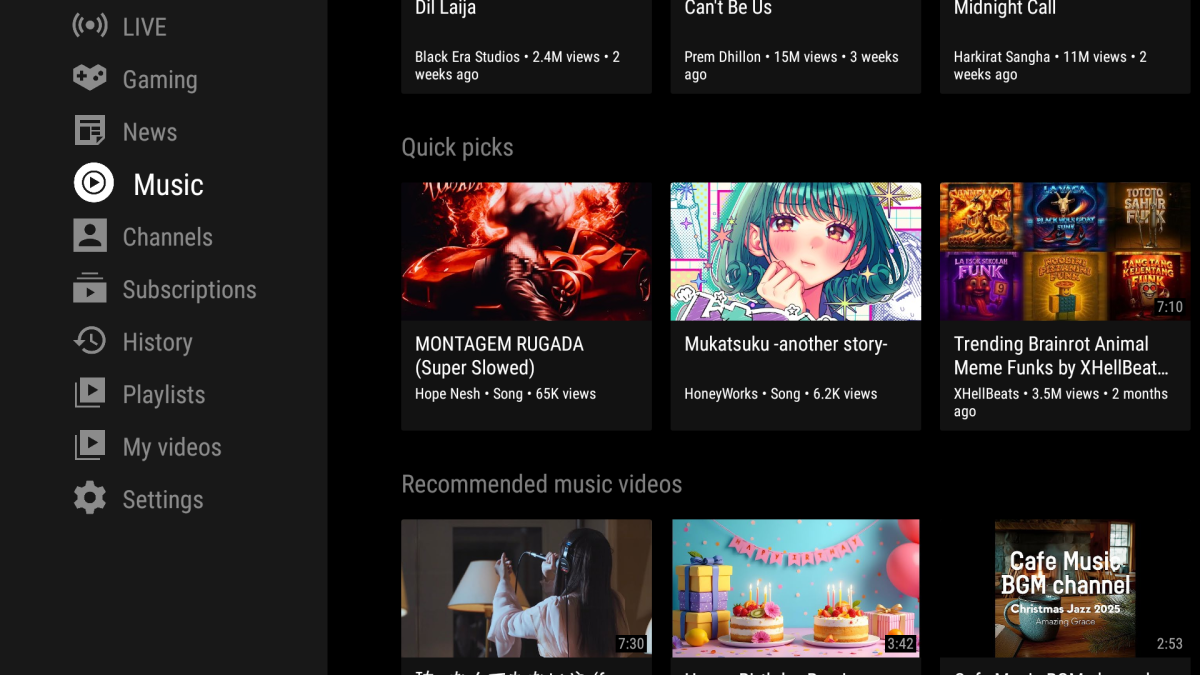If you have a Google TV at home, you’ve probably noticed how slow it can be at even the most basic functions. It’s the same story for most TVs out there, whether they’re from Sony, TCL, Hisense, or any other brand, or if you’re using a device such as a Chromecast or a Google TV Streamer.
This happens partly because TV manufacturers aren’t making the hardware powerful enough to handle the OS. But the interface provided by Google doesn’t really help either.
The main purpose of the Google TV UI is organization. It serves as a launcher for apps like YouTube, Netflix, and HBO Max, and if you search for specific titles, you can add movies and shows to a Watchlist for later viewing. However, I find the interface to be cluttered and overly busy, with too many recommendations and suggestions, including from apps that aren’t even installed.
The home screen tries to appear information-rich but often feels bloated and confusing. Ads and algorithmic recommendations can be intrusive, sometimes overshadowing my own content discovery experience.
Still, you’re not without defenses. There are several apps that can make Google TV far more bearable. I’ve been using five of them daily, and they’ve genuinely made a difference, allowing me to actually enjoy using my smart TV.
Projectivy Launcher
Projectivy Launcher is a custom home screen replacement that essentially strips away the bloat and ads from Google TV’s interface. Once you install Projectivy and set it as your default launcher, you’re greeted with a simple app grid instead of Google’s endless content carousels.
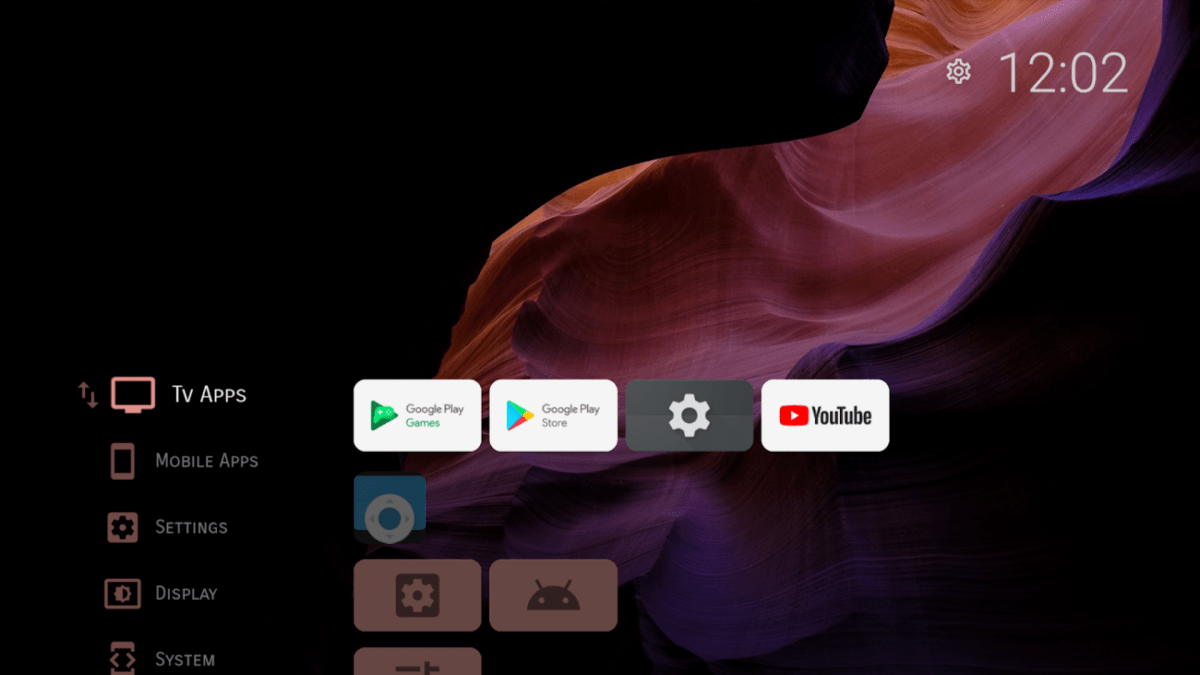
Foundry
It displays only your installed apps, and that’s about it. Because the usual ads and heavy recommendations are gone, I’ve found Projectivy makes the TV feel much snappier. Navigation between menus is smoother, and I no longer see that annoying delay when returning to the home screen.
It offers more flexibility than the official launcher. You can reorder apps or hide the ones you never use, create your own custom categories, and even adjust the layout density. For example, showing more apps on one screen if you prefer a denser look. There are tons of options to tweak icon sizes, spacing, and even wallpaper.
Projectivy also includes features like the ability to sideload apps by entering a URL or using a companion phone app, plus parental controls and a special remote button combo that works during set hours. It’s free to use, and only a few cosmetic perks like custom icon packs and wallpapers require a one-time Pro upgrade.
SmartTube
SmartTube is an open-source YouTube client built for TV devices that has made my viewing experience so much less painful. The app blocks ads, which in itself is a blessing if you don’t have a premium subscription, but that’s not it. SmartTube even includes SponsorBlock integration to skip those embedded sponsor messages some YouTubers include.
It supports up to 4K (and even 8K and HDR if your device and TV allow) and gives you more control over playback than the stock YouTube app does. For example, you can manually set your preferred default resolution or buffering behavior to optimize for limited bandwidth, which is a lifesaver when my internet is shaky or I’m on a slower connection. I also noticed the interface provides better accessibility options like adjustable subtitle styles and sizes for easier reading, and custom home screen layouts so you can organize content the way you like.
Another aspect I appreciate is that SmartTube lets you use YouTube with or without a Google account signed in. If you choose not to log in, it offers a general profile that still keeps a local watch history and subscriptions, so you can maintain a viewing history without feeding the YouTube algorithm or affecting recommendations on your main account.
tvQuickActions (or Button Mapper)
Google TV’s remote and interface have some annoying limitations. For example, there’s no quick way to view all your apps or switch between recent ones without returning to the home screen. My TV even comes with a remote that doesn’t have a mute button (can you believe it?).
tvQuickActions is an app that fixes these frustrations by letting you remap your Android or Google TV remote buttons and add a range of quick shortcuts. I’ve used it to create several shortcuts, such as setting a long press of the Home button to bring up my full app list, assigning another button to toggle a quick settings menu, and, yes, finally adding a mute button. The app supports single, double, and long presses for most buttons, so one button can perform up to three different actions depending on how you press it.
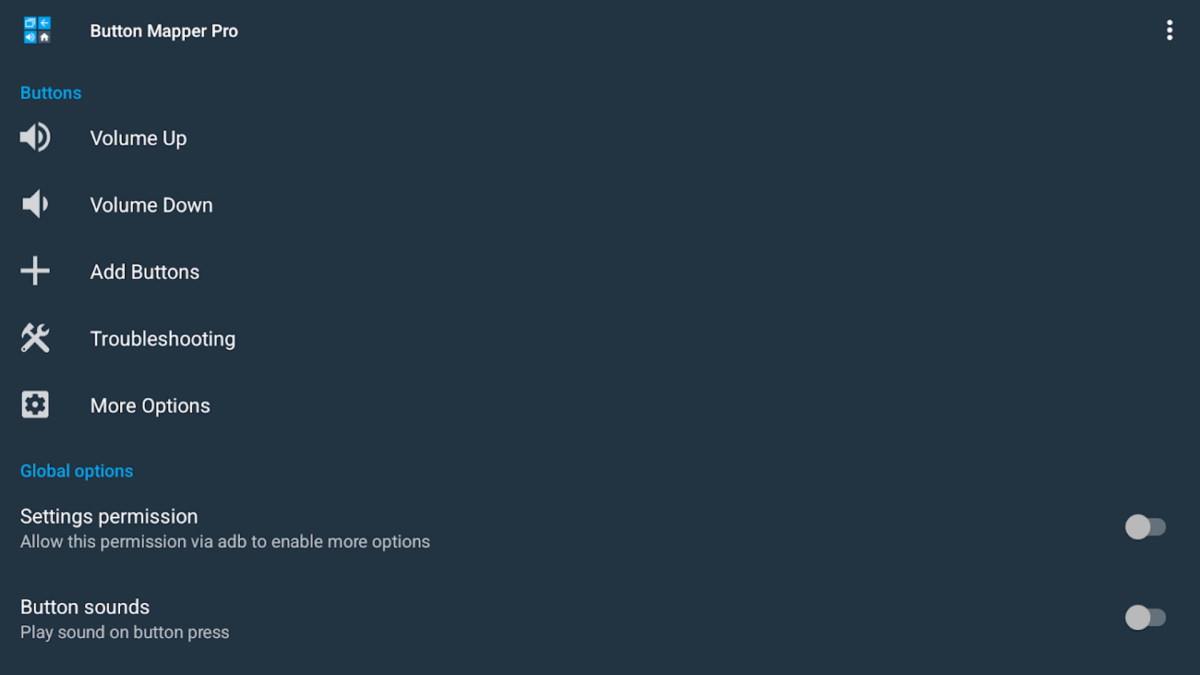
Foundry
The app is free to download and use for basic remapping, and a one-time Pro upgrade (around $4) unlocks advanced features like a real app switcher and additional customization options.
It’s also worth mentioning Button Mapper as an alternative. Button Mapper lets you reprogram your remote buttons and works on many Android and Google TV devices without requiring root access. If you don’t need overlay menus and just want simple remapping, it can easily do the job. The premium version unlocks advanced options such as launching custom intents or controlling system toggles, but for most people, the free features are enough.
LocalSend
LocalSend is a fantastic utility for transferring files to and from your Google TV device, and I consider it a must-have in my toolkit. It’s a cross-platform app available on Android, iOS, Windows, and macOS. Think of it as an AirDrop-like solution for truly local and peer-to-peer file sharing. It does not need an internet connection, cloud services, or have any size limits other than your device’s storage capacity.
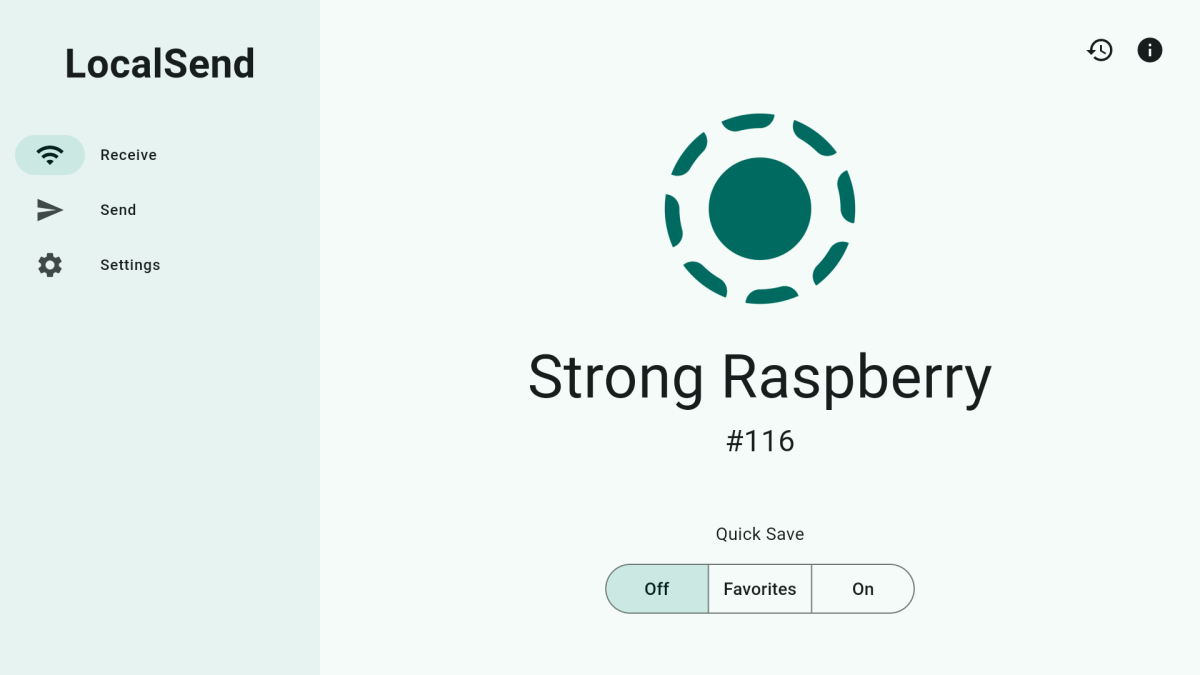
Foundry
The app is free, open source, and very easy to use. I run LocalSend on my phone or laptop as well as on my Google TV. There is an Android TV version that you can sideload or install if available. As long as both devices are on the same Wi-Fi network, they automatically detect each other, allowing me to send files to my TV instantly. This has been especially useful for sideloading apps (APKs) that are not available on the Play Store.
atvTools is like a Swiss Army knife for Google TV that lives on your smartphone. It’s an app you install on your phone, which then connects to your Google TV device over Wi-Fi using Android’s developer debugging features. You can use it as an advanced remote control with a virtual touchpad, mouse mode, and keyboard. This alone makes Google TV much more bearable, as navigation and typing become far easier than with the physical remote.
But atvTools goes well beyond just mimicking a remote. It lets you manage and tweak your entire system right from your phone. The tool includes a built-in file manager and allows you to sideload apps from your phone to the TV with a single tap. You can browse all installed apps, launch them, or even uninstall or disable the ones you don’t want.
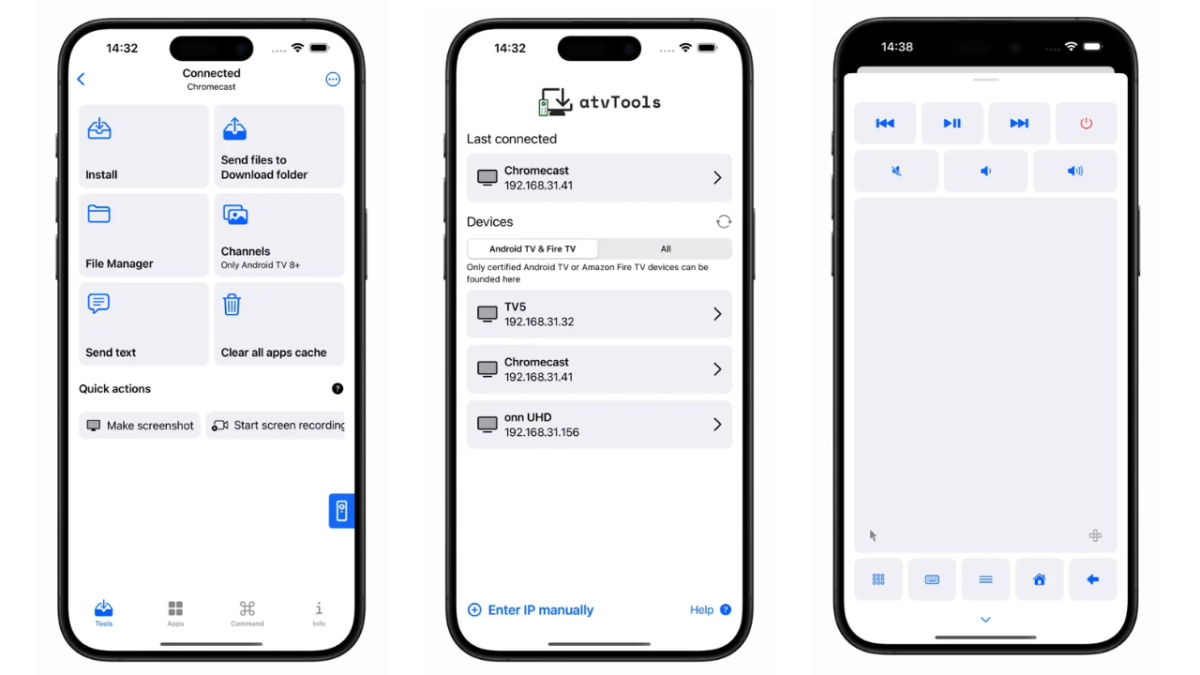
Foundry
atvTools also has a one-tap option to clear all app caches. What I really like is that you can see real-time CPU, RAM, network, and storage usage on your TV, so it’s easy to keep an eye on performance. It also shows you which apps are running and lets you force-stop any that are acting up, which is a lifesaver given how slow Google TV can get sometimes. And if you like to tinker, there’s even a terminal where you can send ADB shell commands wirelessly with full developer access.
Google TV needs work
Google TV needs work from both the brands that sell the TVs and streaming sticks and Google, which builds the operating system. The overall experience just isn’t what you’d expect from a modern smart TV in 2025. The apps mentioned above definitely make things easier, but they’re not a complete solution. That can only come from Google and the manufacturers working together.